What is Website Integration?
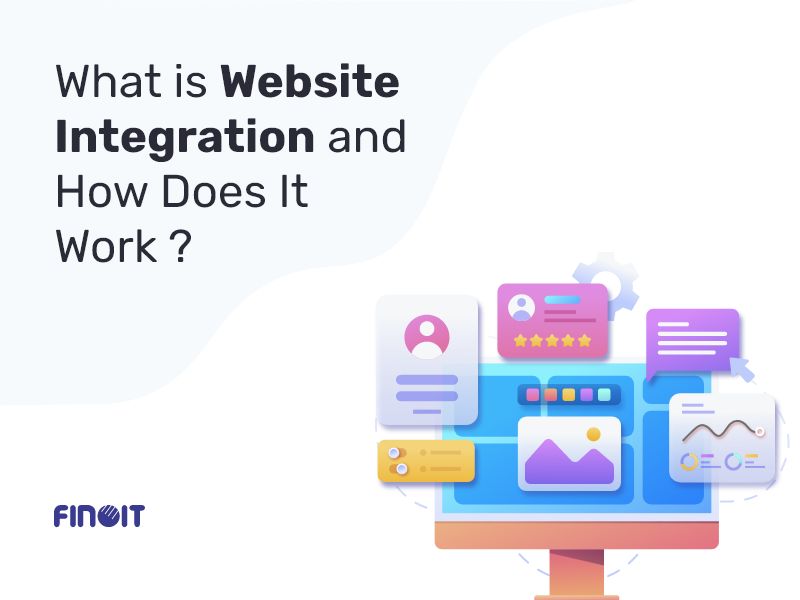
Website integration is the process of connecting external systems, tools, applications and websites with your website to make their capabilities available in the website. Through it, a website sends or receives information from another platform. Offering real-time updates, personalized user experiences, and automated workflows, integrations improve the standing of the website in the eyes of its users.
We all know how Google Maps offers fuel-efficient routes and has become important in websites. More than 5 million active websites and apps integrate core products from Google Maps Platform every week. Likewise, WordPress, widely used CMS, has more than 60 thousand plugins to offer.
Building these capabilities from scratch can be unimaginably difficult in terms of money and time until you go for integrations. You cannot build every feature but you also need it desperately to offer your audience a robust, user-friendly and performance-efficient platform. Website integrations come here as on hand tools as they easily bring all essential capabilities.
Types Of Website Integration
Website integration combines different systems and applications and makes them work seamlessly together on a website. API Integration, Third-Party Services Integration, eCommerce Integration, CMS Integration, and Analytics & Tracking Integration are 5 types of web integrations that serve different purposes, each bringing specific benefits to enhance a website’s functionality and user experience.
1. API Integration
APIs (Application Programming Interfaces) act as intermediaries, allowing websites to access external services and data. API integration enables different software systems to communicate and share data with each other. The common example is integrating APIs for Google Maps. Using the right API management platforms is the key here.
APIs use REST (Representational State Transfer) or SOAP (Simple Object Access Protocol) standards for communication, providing a structured and secure way for data transfer. REST is a lightweight, stateless protocol that uses standard HTTP methods for communication, while SOAP is a more complex, protocol-based protocol that relies on XML for messaging and includes built-in error handling and security features.
2. Third-Party Services Integration
Integrating third-party services involves incorporating external tools and functionalities provided by other companies into your website. These can range from social media widgets and marketing automation tools to customer support chatbots and email subscription services. These integrations help in offering a broader range of features without developing them in-house.
Commonly used integrations include social media integration for Facebook, Twitter, Instagram, email marketing integration for Mailchimp and Constant Contact, and CRM Integration for Salesforce and HubSpot.
3. eCommerce Integration
Custom eCommerce integration connects a website to various eCommerce platforms and tools to manage online sales effectively. Types include linking shopping carts, payment processors, inventory management systems, and shipping services. Offering flexibility of payment through various options is in fact one of the trends in the eCommerce industry.
These integrations are essential for seamless transactions, accurate inventory tracking, and efficient order fulfillment. Popular eCommerce platforms like Shopify, Magento, and WooCommerce offer extensive integration options.
4. Content Management System (CMS) Integration
CMS integration connects a website to a content management system and you can easily carry out all tasks in the content management process – content creation, distribution, optimization, and update.
Integrations offered by CMS platforms like WordPress, Joomla, or Drupal provide a user-friendly interface for managing website content without needing technical expertise. Integrating these platforms allow for easy updates, consistent design, and centralized content management. They support plugins and extensions that you need for continuous enhancement of the website.
5. Analytics and Tracking Integration
Analytics and tracking integration incorporate tools like Google Analytics, Adobe Analytics, or Matomo into a website and assist in monitoring and analyzing user behavior. These tools collect data on website traffic, user interactions, conversion rates, and other metrics.
By integrating analytics, websites can gain valuable insights into user preferences and behaviors, which helps in optimizing the site’s performance and improving marketing strategies.
Benefits of Website Integration
Integrating various systems and services into a website offers numerous advantages. Improved UI, Enhanced functionality, Increased efficiency and better data management are key benefits of website integration, when you thoughtfully execute the process.
1. Improved User Experience
Custom integrations enhance user experience by providing seamless and consistent interactions across different functionalities. For instance, integrating a customer support chatbot can offer instant assistance, reducing wait times and improving user satisfaction.
Navigation which is a key to user experience is thus significantly improved by integrations, which is important especially when 94% of people find ease of navigation as the key feature of a website. On the social media front, sharing options enable users to share content effortlessly, creating a more engaging and interactive experience.
2. Enhanced Functionality
Integrations bring additional functionalities to a website without the need for extensive in-house development. Features like live chat, email marketing, and payment processing can be quickly added through third-party integrations.
By integrating Google Maps, you directly allow your users to access more than 10 thousand locations. Your website thus sets a positive impression by offering seamless functionality.
3. Increased Efficiency
There are numerous examples of how custom website integrations bring quick improvement in operational efficiency. As found, by integrating Google Maps, you are increasing your efficiency by around 15% to 20%. PayPal offers an authorization rate of 90% which is best in the industry.
If we have to discuss in general, then eCommerce integration minimizes the risk of human errors and saves time in order fulfillment. Similarly, integrating marketing automation gives way to repetitive tasks and saves time for more valuable activities.
4. Better Data Management
Website integration enables centralized data management, allowing different systems to share and update information in real-time. This benefit is especially evident in the case of CMS platforms which have revolutionized the way websites are managed.
Enterprises like IKEA and LINUX use Joomla to manage their websites, with brands like Coca-Cola and Ford relying on Magneto. The scalable, secured, and flexible nature of CMS platforms is one reason to repose trust in them. Website integrations make it easy to use CMS capabilities and simplify the task of data management.
Challenges in Website Integration
While website integration offers many benefits, it also presents several challenges that need to be addressed to achieve successful outcomes.
1. Technical Complexity
Website integration can be technically complex, requiring web developers to possess a deep understanding of different systems, APIs, and data formats. Ensuring compatibility between various components and managing data flow requires careful planning and execution. In some cases, custom development might be necessary to bridge gaps between systems, adding to the complexity.
2. Security Concerns
Integrating multiple systems increases the potential attack surface for cyber threats. You must ensure that data is securely transmitted and stored, and that each integrated system complies with security standards. Implementing encryption, access controls, and regular security audits to protect sensitive information and eliminate the scope for unauthorized access is what all it takes.
3. Cost and Resource Allocation
Integration projects can be resource-intensive, both in terms of time and money. The need for specialized skills, potential custom development, and ongoing maintenance increases the chances of straining budgets and resources. Everytime you need to assess the cost-benefit ratio of each integration to evaluate if it provides tangible return on investment (ROI).
4. Managing Multiple Integrations
Handling multiple integrations is one big task, as each system might have different requirements, update schedules, and support levels. Coordinating these integrations and ensuring they work harmoniously requires robust project management and communication. Regular testing and monitoring are necessary to identify and resolve conflicts or issues that arise from interacting systems.
What are the Steps in Website Integration
A structured approach to website integration helps in managing complexities and achieving successful results. Planning & Strategy, Selecting Integration Tools & Platforms, Implementation, and Monitoring & Maintenance are steps that outline the key phases of the integration process.
- Planning and Strategy
- Selecting Integration Tools and Platforms
- Implementation
- Monitoring and Maintenance
First we must identify integration goals, understand the systems involved, and accordingly outline the scope of the project. It’s crucial to assess the technical requirements, potential challenges, and resource availability. A clear roadmap and timeline is built here as it offers direction to the future steps.
Once you have the preliminary plan ready, evaluate different options based on their compatibility with existing systems, scalability, and support. Consideration should be given to the long-term viability of the tools, the level of community and vendor support, and the ease of integration. This step is important from the viewpoint of selecting the appropriate tools, ensuring a smoother implementation and reducing the risk of future issues.
The implementation phase involves the actual integration of systems and services. We need to set up APIs, configure data flows, and develop custom connectors. Thorough testing is essential to identify and address all issues before going live. Implementation rests on the collaboration between development, IT, and business teams.
Regular checks help in identifying any performance issues, security vulnerabilities, or data inconsistencies. As a result, post-implementation, continuous monitoring and maintenance are vital to ensure the integration functions as expected. You update integrations to accommodate changes in the systems involved, such as software updates or API modifications.
Best Practices to follow for Successful Website Integration
Adhering to best practices during website integration helps in mitigating risks and achieving desired outcomes. The following practices are thus essential for successful integration.
- Ensure Compatibility
- Prioritize Security
- Focus on User Experience
- Maintain Documentation
- Continuous Monitoring and Optimization
All integrated systems must be compatible for smooth integration. This is the fundamental rule to follow. Check for version compatibility, data format consistency, and API alignment and conduct compatibility tests before full-scale implementation.
Security is important more than anything else. Implement robust encryption methods, access controls, and regular security assessments for safeguarding integrated systems. Follow security best practices for your web app and websites and continuously strive to strengthen the security posture, by confirming that all systems comply with relevant security standards and regulations.
User experience should be a central consideration in integration projects which should be seamless and unobtrusive, and enhance the overall user journey without causing disruptions. Conduct user testing and gather feedback to fine-tune integrations and meet user expectations and improve satisfaction.
Build a practice of maintaining documentation throughout the integration process for future reference and troubleshooting. Documentation should include details of the systems involved, integration configurations, data flows, and any custom development. Well-documented integrations carry value as it makes the process of updates easier and acts as a knowledge document for new users of integrations.
Regularly reviewing integration performance, analyzing data, and making necessary adjustments helps in keeping the integration aligned with evolving business’s needs. Leverage optimization and resolving issues promptly, and update the integrations whenever needed to suit the ongoing needs.
To Wrap Up
Now, you might be having a comprehensive answer for what is website integration and how does it work?
However, being a complex process, web integration requires assistance from experts. Professionals have the required knowledge and experience to handle the intricacies. You must thus build a partnership with a skilled website development expert to smoothly integrate your website with external tools.
