Website Maintenance : Importance, Checklist, Plan and Cost
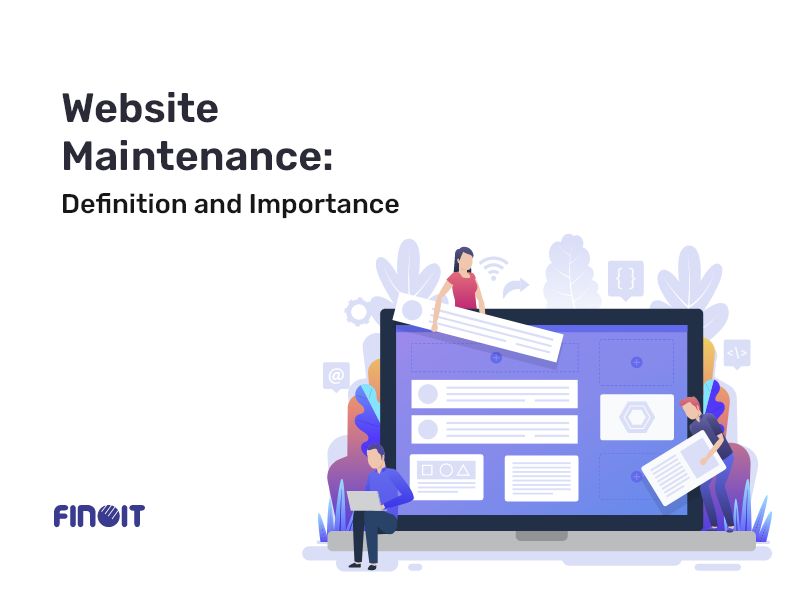
Have you ever considered what broken links or disorganized codes could mean for your website’s performance?
Getting a domain name, developing a website, launching it and thinking that you now have a platform to promote your business on the vast ocean of the internet is not just enough. From different corners, your website has to bear an onslaught of attacks and performance requirements. Around 66.5% of links to different websites have become dead in a span of around a decade, highlighting how watchful businesses must be when it comes to the healthy existence of a website.
To have a well-functioning website, you need to support it by keeping a consistent watch on it. Website maintenance as a requirement for keeping the website up-to-date, taking measures for unseen risks, checking for technical issues arises here.
So, don’t let your website hamstrung by potential threats or issues of non-performance by embracing and implementing the practice of website maintenance, as we help you learn all about this cost and effort saving exercise.
What is Website Maintenance?
Website maintenance is the process of keeping a website functional, up-to-date, and secure. It includes tasks like maintaining content freshness, fixing broken links, updating CMS, plugins, and add-ons, keeping load speed fast, regular backups, meeting compliance requirements and eliminating seo roadblocks.
Maintenance must be scheduled periodically i.e. weekly, monthly, or quarterly basis, though usually a good practice is always to carry out monthly maintenance of a website. However, the frequency will be determined by the complexity and traffic to the website. For high-traffic and content-heavy websites, the frequency of maintenance operations will always be high as compared to a simple website with a few web pages.
Why is Website Maintenance Important?
Website maintenance is performed to achieve and maintain performance throughout the website lifecycle. Here are the 8 key reasons why website maintenance is important:
- To Maintain Load Speed
- To Keep Website Secure
- To Offer Excellent User Experience (UX)
- In Effective Search Engine Optimization (SEO)
- To Make Site Reliable
- To Meet Compliances
- For Cost Efficiency
- For Sustaining Brand Image
- To Maintain Load Speed
People expect a website to load in at most 3 seconds or else they leave the site. Regular maintenance becomes important here as it significantly boosts site speed and responsiveness. So, if there’s an online retail store noticing a drop in user engagement and sales, it should optimize elements: compress images, minify JavaScript and CSS files, and optimize database queries to reduce page load times and improve website speed. All these maintenance steps will quickly lead to a smoother experience and encourage customers to stay longer in the store.
- To Keep Website Secure
A website has to face 94 attacks on a daily basis and even one attack is enough for the collapse of your website. As a proactive approach, maintenance closes security gaps and protects the site from data breaches. Without it, the site risks unauthorized access, data theft, and severe reputational damage.
- To Offer Excellent User Experience (UX)
94% of first impressions on a website are due to its design and for website design to deliver the result, maintenance is must. If maintenance is ignored, outdated plugins and broken links can frustrate users, leading to a decline in visits. Regular maintenance ensures smooth navigation and functional links. By addressing issues like broken forms or outdated design elements, the site remains user-friendly and engaging, initiating repeat visits and longer session durations.
- In Effective Search Engine Optimization (SEO)
Search engines reward websites that are well-maintained and regularly updated. For instance, an e-commerce site that consistently updates product pages, fixes broken links, and improves meta tags can see a significant boost in search rankings. Ongoing attention to detail keeps the site relevant and easily discoverable by potential customers. Maintenance will thus drive organic traffic, improve search engine results (SERP) and increase sales in turn.
- To Make Site Reliable
Consider a SaaS platform for which reliability is so crucial. Without routine maintenance, the site is prone to unexpected downtimes, server failures, or data loss. Regular checks and backups are vital to quickly recover from such issues, ensuring the site remains available to users. Maintenance eliminates the chances of outages, data corruption, and helps win customer trust, converting costs into savings.
- To Meet Compliances
In certain industries, both local and global regulations have to be followed. As websites in such industries continuously handle all important data continuously, it must work within the framework of regulatory compliances. Take for instance a healthcare provider operating in the US, where each digital platform must function as per the HIPAA guidelines. In such cases, maintenance assures that the website is transacting with external platforms by following the required compliances and there is no breach of a norm.
- For Cost Efficiency
Replacing an outdated site is much more expensive than maintaining it and fixing things early is always cheaper than emergency repairs. Website maintenance prevents the costly consequences of a website failure and is an investment that pays off in the long run by preventing costly problems and extending the life of the site..
- For Sustaining Brand Image
A well-maintained website reflects professionalism and shows that a business cares about its customers and reputation. A website that undergoes regular maintenance helps differentiate the business from competitors and drives key business goals such as lead generation and sales. For instance, a law firm that has ramped up its website will need to regularly maintain it, because a website helps build a legal brand but only when the website keeps getting new updates across parameters that we discussed earlier.
10 Main Types of Website Maintenance Tasks
These are essential 10 types of website maintenance tasks that keep your online presence robust and reliable, with each contributing in delivering a top-notch browsing experience for your visitors.
- Content Updates
- Security Updates
- Performance Optimization
- SEO Review and Enhancement
- Technical Support
- Regular Backups
- Software and Plugin Updates
- UX/UI Improvements
- Compliance Monitoring
- Analytics and Reporting
The content on the website must be regularly updated by bringing in the latest information and insights by creating new articles, updating product descriptions (in case of eCommerce), and multimedia elements like images and videos. It is one of the proven ways for driving consistent traffic on eCommerce websites. Updates also cover updating SEO-specific elements such as metadata like tags and categories to optimize for search engines and reviewing internal links. They ensure your site has all new content that integrates seamlessly into the website’s structure.
Conducting security updates includes applying patches to core software and plugins, which addresses vulnerabilities and prevents exploits. The maintenance team monitors for unusual activity using security software and scans for malware and potential threats. Implementing and updating SSL certificates for data encryption and protecting user information is a key part of this process. It configures and updates firewalls and intrusion detection systems by analyzing security logs to identify and neutralize threats and periodically reviews and tightens access controls to safeguard sensitive data.
The focus here is on improving load times and overall functionality. Developers use tools like Google PageSpeed Insights to monitor website speed, compressing images and minifying code to reduce load times. They implement caching mechanisms and configure content delivery networks (CDNs) to efficiently distribute content and carry out regular server performance assessments and database optimizations so that all elements of your website run smoothly.
SEO specialists analyze on-page elements such as headers, alt texts, and internal links, optimizing them to improve search engine rankings. They update sitemaps and robots.txt files, so that search engines can properly index new content. Next, they examine backlink profiles to check if the backlinks are deriving results and adjust strategies based on search engine algorithms and trends.
Providing technical support involves troubleshooting and resolving issues such as page errors. Technicians test the website across different browsers and devices to ensure compatibility and functionality. They analyze error logs to identify recurring problems, applying fixes to prevent future occurrences. User feedback is continuously collected and analyzed to address any technical problems efficiently as regular site audits help detect misconfigured settings or deprecated functions.
Automated systems are set up to copy the website’s files and databases at scheduled intervals so that all data on the website is safely stored and available. IT teams use secure methods to store these backups both on-site and off-site, protecting it against data loss. In the event of a security breach or data corruption, the activity helps in quickly restoring the website from these backups.
The maintenance team installs the latest versions of all essential tools to maintain compatibility, introduce new features, and thus maintain site stability. It performs these updates, testing for conflicts and making necessary adjustments to the website’s configuration. Reviewing release notes to understand new features and bug fixes is an important step in this process.
Based on the feedback gathered from users, website designers and developers work together to update layouts, interactive elements, and navigation structures. They implement changes based on usability test results and simplify user flows so as to make the website more intuitive. The focus is on having an interface that meets the evolving needs of users in terms of user-friendliness and smoothness of functioning.
Legal and IT teams conduct audits to ensure data handling practices are up-to-date and compliant. Here they implement necessary updates to meet local and global legal requirements so as to avoid potential fines and legal issues. They stay informed about changes in regulations and adjust practices accordingly, thus adhering to the norms and legalities.
Data analysts generate comprehensive reports that highlight key metrics and trends. These reports inform decisions on website improvements and marketing strategies. The maintenance team keeps an eye on server uptime, load times, and error rates. It tracks the performance of various maintenance tasks, such as the effectiveness of security patches and the impact of performance optimizations and generates a report to assess the success of each maintenance task.
Tools Used for Website Maintenance
Effective website maintenance relies on a variety of tools and resources as we discuss below. These tools and resources together form a robust toolkit for maintaining a website’s functionality, security, and user experience.
- Backup Tools
- Performance Tools
- Security Tools
- SEO Tools
- Broken Link Checkers
They create copies of a website’s data, safeguarding against data loss due to crashes, updates, or other issues. Website maintenance experts use them for scheduled backups and data migration. Examples include UpdraftPlus, which supports cloud storage backups and one-click restoration, and BackupBuddy, used for its comprehensive backup and migration.
They provide insights into load times, bottlenecks, and optimization opportunities. For instance, Google PageSpeed Insights analyzes page performance and suggests improvements. GTmetrix and Pingdom offer detailed reports on various website performance metrics, helping to optimize site responsiveness.
By offering features like malware scanning, firewalls, and monitoring, these tools protect websites from threats like malware, hacking attempts, and DDoS attacks. For instance, Sucuri provides extensive security services including malware cleanup and DDoS protection. Wordfence offers a robust firewall and malware scanner, while iThemes Security focuses on proactive measures like enforcing strong passwords and monitoring file changes.
These are the tools that provide insights on keyword performance, backlinks, and site health and optimize websites for better search engine rankings. To talk specifically, Google Search Console monitors site performance and identifies indexing issues. Then tools such as Ahrefs offers comprehensive backlink analysis and keyword research and SEMrush provides SEO audits, competitor analysis, and content optimization recommendations.
Broken link checkers identify and help fix dead links on websites, which can harm SEO and user experience. Different checkers within this category perform website maintenance tasks for different areas. For instance, Dead Link Checker scans websites for broken links and generates reports for easy fixing. The Broken Link Checker Plugin for WordPress detects broken links within website content and allows for straightforward management and correction.
Website Maintenance Plan: How does it work?
A well-built website maintenance plan offers a structured planning process and helps you ensure that your website performs as required. A good plan is essential to keep your website ever maintained and covers these key activities:
- Assessment
- Goal Setting
- Prioritization
- Resource Allocation
- Timeline Establishment
First web maintenance experts conduct a thorough evaluation of the current website security, performance, and functionality. Identify strengths, weaknesses, and areas for improvement.
Define specific goals for the site maintenance plan, such as improving site speed, enhancing security, updating website content, and optimizing SEO.
Prioritize tasks based on critical needs and strategic importance. Consider factors like user feedback, business priorities, and industry standards essential for regular website maintenance.
Allocate necessary resources, including time, budget, and personnel, to execute the web maintenance plan effectively.
Establish a timeline for maintenance activities, including regular check-ins and milestones for completing key tasks.
How Much Does Website Maintenance Cost
Website maintenance costs are influenced by a variety of factors that collectively determine the overall expenses. Understanding these factors is essential for any enterprise as it will help in planning the budget effectively for the ongoing maintenance of their websites.
- Content Updates
- Technical Support and Updates
- Security Maintenance
- Performance Optimization
- SEO and Marketing
- eCommerce Maintenance
- Custom Development and Design
- Annual Costs Overview
The cost for content updates typically ranges from $20 to $200 or more per hour. The variability in cost is influenced by the complexity and volume of content changes required, with more extensive updates or specialized multimedia content creation demanding higher rates.
Technical support and updates usually cost between $50 and $200 or more per month for conducting updates for the content management system (CMS), plugins, and themes. It also includes applying security patches and updates, as well as addressing any bugs or technical issues.
Security maintenance typically incurs a cost of $50 to $200 or more per month. The expenditure covers continuous security monitoring to detect and remove malware, regular backups to safeguard data, and restore services in case of data loss. Additionally, it includes the implementation and management of firewalls and security plugins to protect the website from various threats and vulnerabilities.
The cost for performance optimization generally falls between $50 and $200 or more per month. It covers activities revolving around database optimization, caching setup and management, and potentially the use of a Content Delivery Network (CDN) to improve load times and performance.
SEO and marketing expenses typically range from $100 to $500 or more per month, encompassing cost incurred for on-page SEO updates and continuous monitoring, keyword research and implementation to boost search engine visibility
eCommerce maintenance costs usually span from $100 to $500 or more per month, with expenses covering regular product updates and inventory management. It also includes expenses around the maintenance of the shopping cart and checkout processes.
Custom development and design costs range from $100 to $300 or more per hour. The high cost reflects the specialized nature of custom code development and includes design tweaks and updates to maintain a modern and user-friendly interface.
Website maintenance packages differ from one to other website maintenance service providers. In general, website owners can expect to incur costs in these ranges, based on the type of the website.
|
Cost Item |
Basic Website for Small Business |
Small to Medium Business Website |
Enterprise Website |
eCommerce Website |
|
Domain Renewal |
$10 – $50 |
$10 – $50 |
$10 – $50 |
$10 – $50 |
|
Hosting |
$24 – $600 |
$100 – $600 |
$500 – $2,000 |
$300 – $1,200 |
|
SSL Certificate |
$0 – $100 |
$50 – $100 |
$100 – $200 |
$100 – $200 |
|
Maintenance and Support |
$60 – $1,200 |
$600 – $2,400 |
$2,000 – $10,000 |
$1,200 – $6,000 |
|
Content Updates and SEO |
$600 – $3,000 |
$1,200 – $6,000 |
$3,000 – $10,000 |
$2,400 – $12,000 |
|
Total Annual Cost |
$694 – $4,950 |
$1,960 – $9,150 |
$5,610 – $22,250 |
$5,210 – $24,250 |
To Wrap Up
Maintenance is essential for every single website, whatever the size and whatever the traffic it handles. Without maintenance your website will suffer greatly; on the contrary with regular maintenance your website will deliver nice outcomes for your business.
Given the complexity and ongoing nature of website maintenance, all you need is the assistance of professional website maintenance experts. By entrusting this demanding activity to experts, you will succeed in maintaining your website in a cost-effective manner. They will offer you the suitable course of action after checking your website.
Taking website maintenance seriously is a smart investment that pays off in the long run. Keep this well in mind and start building a good website maintenance practice today itself.
