What is a Website Builder? Everything You Need to Know
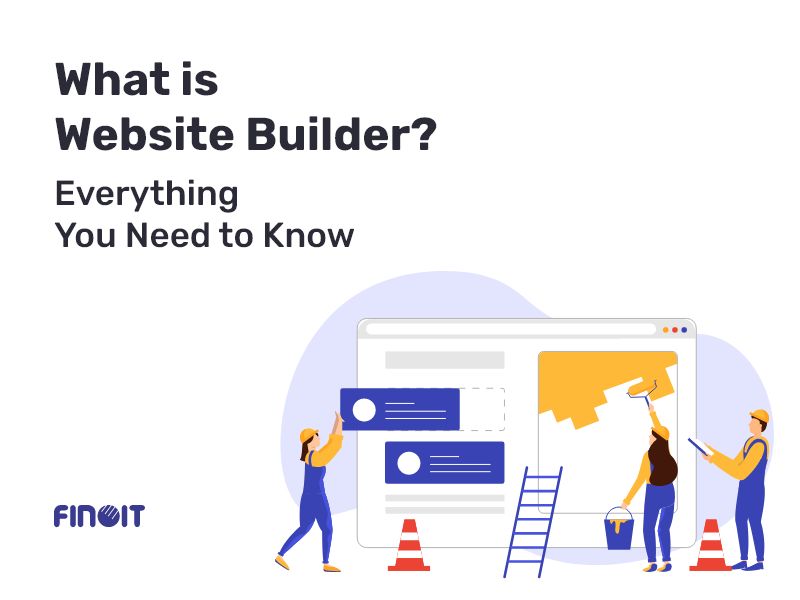
Creating a new website is no longer a difficult task. Thanks to the proliferation of website builders. By simplifying the process of web development, they have opened the door for businesses as well as individuals alike to establish their online presence quickly and effectively.
The appeal of website builders lies in their simplicity and flexibility as they provide an environment where you don’t need to showcase expertise in complex coding or design principles.
We’ll explore more about website builders, shedding light on various types, their features, advantages, disadvantages, and how to choose the best site builder for your needs.
What Is a Website Builder?
Website builder is a program or a software tool that offers various features to design and develop websites. It offers an user-friendly graphical user interface (GUI) and thus allows even a non-technical user to build a website. A good website builder offers pre-designed templates, widgets, and other elements that users can arrange using a drag-and-drop editor and customize them as per the requirement. WordPress, Shopify, Wix, Squarespace, Hostinger, Weebly, GoDaddy are some of the best website builders.
Types of Website Builders
When you want to create a website, there are two choices in front of you. Either you work on the cloud or you build a website in your system and then onboard it on the internet. Each type has its own benefits as we discuss below:
Online Website Builders (Cloud-based)
Online website builders allow users to create, manage, and publish websites directly from a web browser. These platforms store all data and functionality in the cloud and you are freed from the complex task of installing website builders locally in your system. Benefits of online website builders include accessibility, user-friendly interface, automatic updates. Integrated hosting and scalability.
- Accessibility
- User-Friendly Interface
- Automatic Updates
- Integrated Hosting
- Scalability
One of the standout features of these builders is the ability to work on your website from any location – all you need is access to the internet.
Most website builders are designed keeping simplicity in mind, as they encourage the idea of citizen development. Through drag-and-drop interfaces, they enable even those with limited technical knowledge to develop exemplary websites.
The burden of manually updating software is not there as online builders automatically integrate new features into the platform after rolling them out.
Hosting services are typically included, meaning users don’t need to deal with the complexities of finding and managing a separate hosting provider.
Tese platforms offer various plans and add-ons which users can use to scale their website without migrating to a new service
Offline Website Builders (Software-based)
For those who prefer to work locally on their computers, offline website builders provide a nice alternative. Users install these software-based tools directly on a user’s machine, and offer a different set of advantages compared to their online counterparts. Complete control, no internet required, security, customization and one-time purchase are the benefits of offline website builders.
- Complete Control
- No Internet Required
- Security
- Customization
- One-time Purchase
Since the software is installed locally, users have complete control over the website development process and provides a more stable and responsive experience.
You are not dependent on the internet connectivity, and the website development process continues uninterrupted, which makes these tools ideal for situations where there is no or limited internet access.
Since you are working in an offline environment, your data is not vulnerable to threats from the internet. You are the decision-maker to bring in necessary security measures to guard your system when the need arises for onboarding the website on the internet and actual interaction takes place between the website and the internet.
These tools offer more extensive options and advanced features and you can customize your website as you want. These tools thus best cater to users with specific needs.
Many offline builders operate on a one-time purchase model, potentially saving money in the long run compared to subscription-based online platforms.
Key Features of Website Builders
A website builder offers several capabilities to unfold possibilities for your website. Here are the 8 key features that you will find in most website builders.
- Drag-and-Drop Interface
- Pre-designed Templates
- Responsive Design
- SEO Tools
- E-commerce Capabilities
- Custom Domain and Hosting Options
- Integration with Third-party Services
- Analytics and Reporting Tools
Drag-and-Drop Interface
As the name suggests, this feature lets users build websites by dragging elements like text boxes, images, and buttons into canvas. It removes the need for coding, and provides a visual way to arrange components on the page. Users can see the preview on how their site will look and design and customize the layouts accordingly.
Pre-designed Templates
These are ready-made website designs and come with preset layouts, colors, and fonts.. You can choose a template that best suits your design requirements. They save time and effort, as you don’t need to design from scratch, and can quickly create a professional website.
Responsive Design
It is a concept through which a website builder allows a website to automatically adjust its layout to look good on any device, whether it’s a desktop, tablet, or smartphone. It uses flexible grids and CSS media queries to render flexibility to the design of your website.
SEO Tools
SEO tools are very important features of website builders. You will see that most good website builders offer various plugins for search engine optimization (SEO). They offer features like meta tag customization, keyword suggestions, and site maps, which help optimize the site for better search engine rankings and are the must needed tools for drawing organic traffic to the website.
eCommerce Capabilities
Website builders offer industry-specific capabilities such as those for eCommerce. However, you will also get to see plugins for other industries like hospitality, News, Real estate, etc. By installing eCommerce plugins, you can set up an online store, where you will get features like product listings, inventory management, and payment processing, payment gateway integration, and shipping options.
Custom Domain and Hosting Options
You will get an option to register your domain name and host your website along with getting website building features. It’s your choice as to whether you should go with the provided services or would like to go with your preferred domain and hosting provider while sticking to a particular website builder.
Integration with Third-party Services
A website cannot exist in isolation and must connect with various external services and platforms like social media and email marketing platforms and payment gateways. To support these needs, a website builder would offer you external integration capabilities. Those might be in-built or might be available through a plugin which you will have to install and build the integration.
Analytics and Reporting Tools
These tools track and report on website performance metrics like visitor numbers, page views, and user behavior. While a site builder will provide its own analytics platform, it may also provide access to widely used web analytics tools like Google Analytics. It depends on requirements and your choice as to which analytics and reporting platform to use.
Advantages of Using a Website Builder
Website builders offer a range of advantages which has made them an attractive option. Below, we look at the major advantages associated with website builder:
- Ease of Use
- Cost-Effective
- Time-Saving
- No Need for Technical Skills
- Regular Updates and Maintenance
- Ease of Use
As we saw, website builders offer intuitive drag-and-drop interfaces, making it easy for anyone to create a website without extensive knowledge.
- Cost-Effective
Most builders offer affordable pricing plans. Known site builder WordPress is free and you only have to pay only when opting for a premium plugin.
- Time-Saving
Pre-designed templates and automated setup processes allow users to launch websites quickly. You just need to carry out a search and select the theme or template of your choice.
- Little or No Need for Technical Skills
Coding skills are not mandatory for using these platforms. All you need is design acumen and intent to learn the features of the tool. Even with little guidance you can implement the features of the tool easily. At times, you may feel the need for using HTML or JavaScript that will, in most cases, be elementary.
- Regular Updates and Maintenance
Providers handle updates and maintenance, and keep the website secure and ever up-to-date. You don’t have to take any extra steps to update the site as updates happen when introduced by the tool.
Disadvantages of Using a Website Builder
Though the prospects of fetching benefits from a website builder are always nice, these tools also suffer from some issues.
Here are the 5 Key Disadvantages of Using a Website Builder:
- Limited Customization
- Dependence on Provider
- Potential for Higher Long-term Costs
- Scalability Issues
- Potential Performance Limitations
- Dependence on Provider
Users have to rely on the platform for everything and may face issues if the provider changes policies or ceases operations. Except for the top few website builders, you will see the rest not offering comprehensive capabilities, or offering them in their high-end plans.
- Potential for Higher Long-term Costs
While initial costs are low, additional features and functionalities may require premium plans, leading to higher long-term expenses. The features available in free or basic plans may not suffice and you will have to pay higher costs to avail the required features.
- Scalability Issues
Website builders may not be able to handle significant traffic increases or complex business needs as effectively as custom-built sites. You will be restricted to tools provided by the website builder as against building in your system where you can bring all required features.
- Potential Performance Limitations
When performance optimization options are limited, the site’s loading speed will be affected and so too the user experience. Even if you possess technical expertise and want to perform some changes to the code, restrictions will prevent you from doing so.
How to Choose the Right Website Builder for You
Build your website by carefully selecting a website builder. All you need to do is to follow the below discussed steps to choose one for your needs.
- Identify Your Needs and Goals
- Consider Your Budget
- Evaluate Ease of Use
- Look at Customization Options
- Check for E-commerce Capabilities if Needed
- Review Support and Resources
Whether for blogging, eCommerce, or portfolio showcase, clearly defining your goals helps in selecting features and functionality that align with your vision. Assess content management, design flexibility, and SEO requirements based on your objectives.
Budget constraints guide your choices. Free builders might offer basic features, while premium plans provide advanced functionalities. Balancing initial costs with long-term benefits is essential. Compare pricing structures, considering hidden fees and the scalability of plans to match future growth.
User-friendly interfaces save time and frustration and so, assessing the learning curve of each builder is information, especially for those without technical expertise. Drag-and-drop features, intuitive dashboards, and comprehensive tutorials simplify the website creation process significantly.
Builders offering extensive design templates, plugins, and coding flexibility allow for a tailored user experience. Investigate the level of control over layout, colors, fonts, and overall aesthetic appeal to suit your brand identity.
A robust eCommerce store offers essential components such as secure payment gateways, inventory management, and shipping integration. Look for tools supporting sales analytics, customer management, and marketing automation to streamline your business operations.
Investigate available support channels, such as live chat, email, and phone support. Check if you will have access to knowledge bases, community forums, and video tutorials to get valuable assistance for resolving issues and maximizing the platform’s potential.
To Wrap UP
Free website building plans can effectively meet the needs of small businesses by providing essential tools and templates for a basic online presence. However, for those requiring a more polished and professionally designed website, you will need to avail premium plans and also enlist the help of an experienced web developer.
Always ensure you review the privacy policy of the website builder you choose to safeguard your data and understand the access rights. Whether opting for a free plan or professional services, every evaluation is essential before you start website development.
Frequently Asked Questions (FAQs)
1. What is the difference between a website builder and a content management system (CMS)?
Website builders and content management systems serve different purposes. A website builder typically offers an all-in-one solution that includes web hosting, design tools, and pre-built templates. It allows users to create websites using drag-and-drop functionality without needing to write any code. In contrast, a CMS provides a more flexible platform for managing and publishing content. While CMSs like WordPress allow for extensive customization and scalability, they often require a separate hosting service and may need more technical knowledge to set up and maintain.
2. Can I transfer my website to another platform later?
Migrating a website from a builder to another platform can be challenging. Website builders often use proprietary technology, making it difficult to export and import data. However, some website builders do provide options for exporting content, but it may require manual adjustments to make everything compatible with the new platform.
3. Do I need to know how to code to use a website builder?
Most builders come with intuitive drag-and-drop interfaces, pre-designed templates, and customizable elements that allow users to create websites without touching a single line of code. So, coding knowledge is not necessary when using a website builder. Advanced users can still access the HTML and CSS to make further customizations if needed, but the primary design and functionality tools are geared towards those without coding skills.
4. Are website builders suitable for professional businesses?
Website builders have evolved to meet the needs of professional businesses. They offer a wide range of templates and features tailored for business use, such as eCommerce capabilities, SEO tools, and analytics. Professional designs and customizable options allow businesses to create a polished online presence without the need for extensive technical resources.
5. How secure are website builders?
Known website builders include robust security measures such as SSL certificates, regular updates, and built-in protection against common threats like malware and DDoS attacks. Additionally, these platforms often have dedicated teams that monitor and address security issues promptly.
