8 Different Types of Software Testing Methods You Must Know
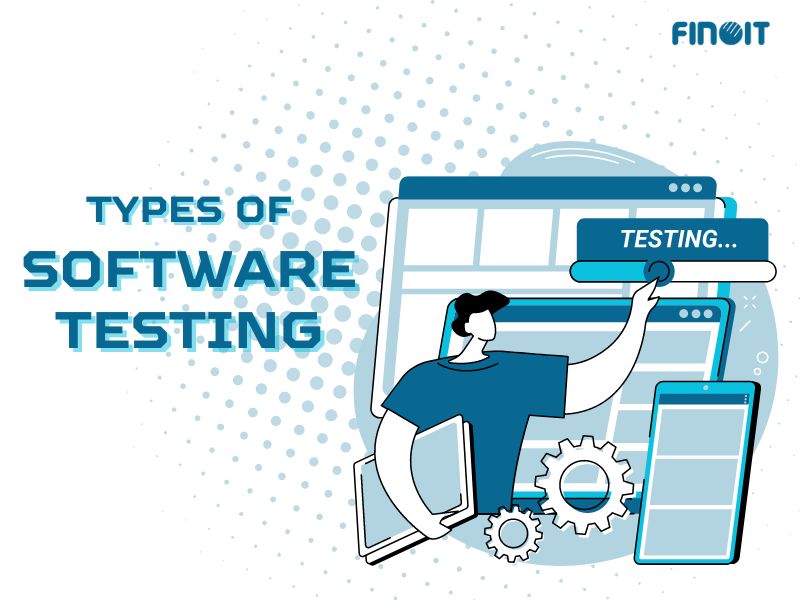
The success of a product majorly rests on its quality and the consistency of customer satisfaction it delivers. While it is true for any typical process, a Software Development Life Cycle (SDLC) is not an exception; in fact, it is one of the critical phases. Ignoring this crucial step often invites dubious feelings regarding the end product’s feasibility and the advantages it offers.
The repercussions of faulty software are profound, ranging from monetary losses to even loss of human life, as exemplified by some of the most infamous incidents in history. For instance, in April 2015, a software glitch led to the crash of the Bloomberg terminal in London, impacting over 300,000 traders and prompting the government to delay a significant debt sale worth £3 billion.
Similarly, in April 1994, a software bug contributed to the crash of a China Airlines Airbus A300, resulting in the tragic loss of 264 lives. These instances underscore the imperative of robust software testing practices. Another infamous incident was the abrupt end of the Mars Global Surveyor’s extended mission in 2006 due to a memory allocation fault.
With such stark reminders in mind, it becomes evident that meeting customer demands for fast, secure, efficient, reliable, intuitive, and fully featured applications depends upon rigorous software testing. It is inherent for businesses to stay abreast of the latest software testing methodologies to ensure the delivery of high-quality software solutions. In this blog, we’ll explore eight different types of testing methods, categorizing them into two main classifications- Functional and Non-Functional. Furthermore, we will provide insights into the appropriate utilization of each method based on the specific needs of your project.
Functional Testing
The name says it all: it is the testing methodology that tests whether the end product meets the functional requirements and specifications of the end user. Let us simplify this testing type with a generic scenario of the E-commerce Website Checkout Process. In this scenario, the objective is to validate the smooth functioning of the checkout process without any errors. Users add items to their shopping carts, proceed to checkout, provide shipping and billing details, select payment methods, and complete transactions. Functional testing ensures that each step in this process functions seamlessly, ending in successful transactions and order confirmations.
Principal objectives of this methodology include validating the software against the functional specifications outlined in the requirement documents, ensuring the accuracy and reliability of the system’s behavior across different inputs and scenarios, and identifying any deviations from the expected outcomes. Several tools are available to facilitate effective functional testing, including:
- Selenium: A popular open-source automation tool for testing web applications.
- JUnit/TestNG: Frameworks for writing and executing unit tests in Java.
- Cypress: A modern JavaScript-based testing framework for web applications.
- Postman: A versatile tool for API testing and automation.
In the following section, we will understand the different variations of functional testing.
1. Unit Testing
Unit testing, a fundamental aspect of functional testing, involves testing individual units or components within a software application. It operates by isolating each unit to assess its functionality independently, ensuring it aligns with the specified requirements. Typically executed by developers during the coding phase, unit testing aims to unearth and rectify defects at an early stage of development, thus reinforcing the overall quality and reliability of the software.
A real-time scenario of a login module for a web application will explain it better. In this example, the focus shifts to the validation of the login functionality within a web application. Through unit testing, developers scrutinize the login function’s ability to authenticate valid user credentials while rejecting invalid ones, thereby ensuring robust security measures.
Unit testing carries significant implications within the software development lifecycle:
- Early Bug Detection: By identifying and rectifying defects at the unit level, unit testing prevents bugs from proliferating throughout the system, thereby minimizing the likelihood of costly rework during later stages of development.
- Code Quality Improvement: Unit testing encourages developers to adopt modular and well-structured coding practices, consequently enhancing code quality, readability, and maintainability.
- Regression Prevention: Unit tests serve as a safeguard against regressions, mitigating risks associated with code changes and ensuring the stability and integrity of the software over time.
To facilitate effective unit testing, developers can leverage an array of specialized tools, including JUnit, NUnit, PyTest, and Mocha, tailored to their respective programming languages and frameworks. Ultimately, by embracing unit testing practices and integrating them seamlessly within the software development process, developers can forge a path toward delivering high-quality, reliable, and resilient software solutions that meet and exceed user expectations.
2. Integration testing
Integration testing represents a critical phase within functional testing methodologies, focusing on validating the interactions and interfaces between integrated components or modules within a software application. This essential testing process aims to ensure that various units collaborate seamlessly, effectively communicating and exchanging data to deliver the intended functionality. One of the primary objectives of integration testing is to assess the integrated system as a whole, thereby identifying and resolving any issues that may arise during the integration process. By thoroughly examining the interactions between different components, integration testing plays a pivotal role in ensuring the overall integrity, reliability, and functionality of the software product.
For instance, consider the scenario of integrating payment processing functionality into an e-commerce website. The objective here is to verify the smooth integration of the payment processing module with the existing e-commerce platform. Test steps would involve simulating user actions such as adding items to the shopping cart, initiating the checkout process, and completing the payment transaction. Integration testing would then validate that the payment processing module accurately processes the transaction, updates the order status accordingly, and ensures that the user receives a confirmation of their purchase.
Integration Testing Methodology offers the following advantages to software testing life cycle (STLC):
- Early Detection of Integration Issues – It identifies integration issues early in the development process. It helps to mitigate the risk of larger-scale problems arising later on, thereby saving time and resources.
- Improved System Reliability – Thorough validation of integrated components enhances the reliability and stability of the software system, reducing the likelihood of failures or malfunctions in production environments.
- Enhanced Collaboration – Integration testing fosters collaboration among development teams responsible for different modules, promoting effective communication and alignment of objectives throughout the integration process.
3. System Testing
System testing is a crucial phase in software testing, focused on evaluating the entire software system as a unified entity to ensure it meets specified requirements and functions correctly. Unlike unit testing or integration testing, which examines individual components or their interactions, system testing assesses the system as a whole, considering its integration, functionality, and performance across various use cases and scenarios.
The primary objectives of system testing encompass validating system requirements, verifying system behavior under different conditions, and detecting any defects or inconsistencies within the software system. For instance, in a banking application scenario, system testing would involve scrutinizing the entire application, including user interfaces, account management functionalities, security features, and performance metrics. Test cases would simulate various user interactions like login attempts, fund transfers, and account inquiries to ensure the system performs as expected across diverse functionalities.
System Testing offers the following advantages in your SLDC
- Comprehensive Validation – It provides a comprehensive assessment of the entire software system, ensuring that all components work together seamlessly to deliver the desired functionality.
- Risk Mitigation—System testing helps mitigate risks associated with software failures or malfunctions in production by identifying defects and discrepancies at the system level.
- Enhanced User Experience – System testing validates that the software system meets user expectations, ensuring a positive user experience and satisfaction.
4. Acceptance Testing
Acceptance testing stands as the final barrier in the software development lifecycle, dedicated to validating whether the software system aligns with specified business requirements and fulfills user expectations. Unlike other testing phases focusing on technical aspects, acceptance testing ensures that the software solution effectively meets outlined business needs as per project scope and specifications. Furthermore, acceptance testing verifies that the software aligns with user needs, offering a seamless user experience. Additionally, by obtaining stakeholder approval, acceptance testing validates the software’s alignment with organizational goals, fostering support from key stakeholders.
Consider a scenario where an e-commerce platform undergoes acceptance testing. Users and stakeholders would engage with the software, performing typical tasks such as browsing products, adding items to the shopping cart, and completing transactions. Feedback gathered during this process would help validate the software’s usability, functionality, and overall acceptance, ensuring it meets the needs of both users and the business.
A variety of tools and methodologies support acceptance testing efforts. User Acceptance Testing (UAT) Workshops facilitate collaborative sessions involving end-users and stakeholders to validate the software against business requirements and user expectations. Beta Testing Platforms also allow for the distribution of software to a select group of users for acceptance testing and feedback collection.
The following are some advantages of acceptance testing:
- Ensures User Satisfaction—Acceptance testing enhances user satisfaction and confidence in the software by validating that it meets user expectations and business requirements.
- Identifies Gaps in Requirements – By uncovering any gaps or discrepancies between the software and specified requirements, acceptance testing enables timely adjustments and refinements.
- Facilitates Stakeholder Engagement – Involving stakeholders in the acceptance testing process fosters collaboration and ensures alignment between the software solution and organizational goals.
Non-functional testing
Non-functional testing constitutes a fundamental side of software testing, extending beyond the verification of core functionality to evaluate broader aspects such as performance, security, usability, and reliability. While functional testing ensures that the software performs specific functions correctly, non-functional testing delves deeper, scrutinizing the software’s performance under various conditions and assessing its overall quality attributes to meet user expectations comprehensively with an aim to
- Evaluate Performance – Through load, stress, and scalability testing, ascertain the software’s responsiveness and efficiency under different workloads, ensuring it meets performance benchmarks.
- Assess Security – Identify vulnerabilities and weaknesses within the software, safeguard against potential threats, and ensure the protection of sensitive data.
- Test Usability – Evaluate the user interface and overall user experience to ensure intuitiveness, accessibility, and ease of use for diverse user demographics.
- Verify Reliability – Test the software’s reliability and availability, ensuring it operates consistently without interruptions or failures, thus enhancing user trust and satisfaction.
For instance, non-functional testing for a software application is a combination of various other testing phases, like performance testing, which simulates high transaction volumes to gauge system responsiveness and throughput, ensuring optimal performance during peak usage periods. Security testing would focus on identifying potential vulnerabilities, such as SQL injection or cross-site scripting, to fortify the application against cyber threats. Usability testing would evaluate the user interface for intuitive navigation and accessibility, enhancing overall user satisfaction. Reliability testing would verify system uptime and fault tolerance to ensure uninterrupted service availability, bolstering user confidence in the application.
A plethora of tools and frameworks support non-functional testing endeavors across various domains, including LoadRunner for performance testing, Burp Suite for security testing, UsabilityHub for usability testing, and Apache JMeter for load testing of web applications and services.
Non-functional testing yields numerous benefits, that includes:
- Enhanced Software Quality – It address aspects beyond functionality, non-functional testing elevates the overall quality and reliability of the software, meeting user expectations comprehensively.
- Risk Mitigation – Early detection and resolution of performance, security, and usability issues mitigate risks and prevent potential failures in production, safeguarding against costly setbacks.
- Improved User Satisfaction—Ensuring the software meets non-functional requirements increases user satisfaction and builds trust, strengthening their confidence in the software’s capabilities and enhancing the overall user experience.
Now, let us understand the different categories of non-functional testing.
5. Security testing
Security Testing is an integral component of non-functional testing and focuses on identifying vulnerabilities and weaknesses within a software system to safeguard against potential security breaches and threats. It involves evaluating the effectiveness of security measures implemented within the software. It also ensures compliance with security standards and best practices along with some other crucial objectives, such as:
- Identifying Vulnerabilities – Security testing aims to identify potential vulnerabilities, loopholes, or weaknesses within the software system by conducting comprehensive assessments.
- Mitigating Risks – It helps mitigate security risks by addressing identified vulnerabilities and implementing appropriate countermeasures to prevent potential security breaches.
- Ensuring Compliance – Security testing ensures compliance with regulatory requirements, industry standards, and best practices regarding information security.
For example, consider a scenario involving security testing for an e-commerce web- application. Testers would assess various aspects of the website, including authentication mechanisms, data encryption protocols, and protection against common security threats such as SQL injection and cross-site scripting (XSS). Through rigorous testing, vulnerabilities are identified, and measures are implemented to strengthen the website’s security posture, protecting sensitive user data and ensuring a secure online shopping experience.
This testing methodology offers numerous advantages to businesses, such as:
- Enhanced Data Protection—Security testing ensures the protection of sensitive user data and mitigates the risk of data breaches by identifying and addressing security vulnerabilities.
- Improved Trust and Confidence – Ensuring robust security measures instills trust and confidence among users, fostering a positive reputation for the software system and the organization.
- Regulatory Compliance – Compliance with regulatory requirements and industry standards is ensured through security testing, reducing the risk of legal repercussions and financial penalties associated with data breaches.
6. Performance Testing
Performance testing focuses on assessing the responsiveness, speed, scalability, and stability of a software system under various conditions. It aims to assess the system’s ability to handle increasing loads and transactions without degradation in performance or response time. Additionally, this methodology Identifies performance bottlenecks, such as slow database queries or inefficient code, that may impact the system’s performance.
For instance, consider a performance testing scenario for a web-based e-commerce platform. Testers would simulate a high volume of user transactions, including browsing products, adding items to the shopping cart, and completing purchases. Performance metrics such as response time, throughput, and resource utilization would be monitored to assess the system’s performance under varying load conditions. Any performance issues or bottlenecks identified would be addressed to optimize the system’s performance and scalability.
Various tools and frameworks support performance testing efforts, like:
- LoadRunner is used to simulate real-world user loads and measure system performance metrics.
- JMeter for load testing web applications and services, providing extensive performance monitoring and reporting capabilities.
- Gatling that allows testers to script and execute load tests using Scala programming language, ideal for high-performance and distributed systems.
- Apache Bench (ab) for benchmarking web server performance by generating HTTP requests and measuring response times and throughput.
Performance testing offers several advantages, including:
- Optimized User Experience – Performance testing enhances the user experience by ensuring optimal system performance and responsiveness, leading to increased customer satisfaction and retention.
- Prevention of Downtime – Identifying and addressing performance bottlenecks proactively helps prevent system downtime and disruptions, ensuring continuous availability and reliability.
- Cost Savings—Performance testing helps avoid costly infrastructure upgrades or downtime-related losses by optimizing system performance and scalability, resulting in cost savings for the organization.
7. Usability Testing
Usability testing composites a vital aspect of non-functional testing that evaluates the ease of use, intuitiveness, and overall user experience of a software system. It involves gathering feedback from real users to identify usability issues, improve navigation, and optimize the interface design to ensure satisfying and efficient user interaction.
To understand it better, consider a usability testing scenario for a mobile banking application. Test participants would be asked to perform common tasks such as checking account balances, transferring funds, and paying bills using the application. Observers would monitor user interactions, noting any difficulties, confusion, or frustration encountered during the process. Feedback collected from users would be analyzed to identify usability issues and inform design changes aimed at enhancing the user experience.
Various conventional and unconventional tools and methods are utilized in usability testing methodology:
- User Testing Platforms – Online platforms that facilitate remote usability testing by recruiting participants, conducting tests, and collecting feedback.
- Prototype and Wireframing Tools – Software tools such as Sketch, Adobe XD, or Figma that enable designers to create interactive prototypes and wireframes for usability testing.
- Eye-Tracking Software – Specialized software and hardware devices that track users’ eye movements to analyze visual attention and interaction patterns during usability testing sessions.
- Surveys and Questionnaires – These are tools for gathering qualitative and quantitative feedback from users through structured surveys and questionnaires, providing insights into user preferences and perceptions.
Here are some crucial advantages that Usability Testing offers:
- Improved User Satisfaction – Usability testing identifies and addresses usability issues and ensures a more intuitive and user-friendly interface, leading to increased user satisfaction and loyalty.
- Enhanced Efficiency – Streamlining workflows and optimizing interface design based on user feedback improve user efficiency and productivity, reducing the time and effort required to accomplish tasks.
- Reduced Training Costs – Intuitive and easy-to-use software interfaces minimize the need for extensive user training and support, resulting in cost savings for organizations.
8. Compatibility Testing
Compatibility testing focuses on evaluating how well a software application performs across different environments, devices, operating systems, and browsers like Windows, macOS, Linux, iOS, and Android. It further ensures that the software functions consistently and effectively across various configurations, providing a seamless user experience regardless of the platform or device used. Consider a compatibility testing scenario for a web-based e-commerce platform. Testers would access the website using different web browsers, including Chrome, Firefox, Safari, and Edge, across multiple devices such as desktops, laptops, tablets, and smartphones. They would verify that the website renders correctly, navigation is smooth, and all functionalities are accessible and functional across various configurations. Any compatibility issues encountered would be documented and addressed to ensure a consistent user experience across platforms.
The following tools and methods are used in compatibility testing practices:
- CrossBrowser Testing – A cloud-based platform that allows testers to test websites and applications across multiple browsers and devices.
- BrowserStack – Another cloud-based testing platform offering real-time testing of websites and applications across different browsers, devices, and operating systems.
- Virtual Machines – Software tools such as VMware or VirtualBox enable testers to create virtual environments to simulate different operating systems and configurations for compatibility testing.
- Responsive Design Testing Tools – Tools such as Responsinator or BrowserStack’s responsive testing feature help testers assess how websites and applications appear and function across different screen sizes and resolutions.
There are several advantages of Compatibility testing, which are as follows:
- Expanded Market Reach – Ensuring compatibility across different platforms and devices allows the software to reach a broader audience, maximizing its market potential and user base.
- Enhanced User Satisfaction – Consistent performance across platforms and devices enhances user satisfaction and trust, leading to increased customer loyalty and retention.
- Prevention of User Frustration—Compatibility testing helps prevent user frustration and dissatisfaction resulting from software malfunctions or inconsistencies by proactively identifying and addressing compatibility issues.
- Maintaining Brand Reputation—Providing a seamless and consistent user experience across platforms helps maintain the software provider’s brand reputation and credibility, encouraging trust and confidence among users.
Manual vs. Automated vs. Continuous Testing
Manual testing, automated testing, and continuous testing are three pivotal approaches to software testing, each with distinct characteristics and implications for the development process while also playing vital role in software maintenance. Manual testing, the traditional method, relies on human testers who methodically execute test cases without the assistance of automation tools. It offers the advantage of human insight, allowing testers to explore the software’s functionalities and user interface intuitively. However, manual testing can be time-consuming, especially for complex or repetitive test cases, and requires a significant investment in human resources. Despite these challenges, manual testing remains indispensable for scenarios requiring exploratory testing, subjective evaluation, or ad-hoc testing of newly implemented features.
Automated testing, in contrast, leverages automation tools and scripts to execute test cases automatically, thereby improving efficiency and reducing the risk of human error. Automated tests can be rapidly executed, providing quick feedback on software changes and facilitating regression testing across different builds or versions. Moreover, automated tests are reusable, enabling testers to maintain consistency in test execution and coverage over time. However, the initial setup and development of automated test scripts demand expertise in scripting languages and test automation frameworks. Furthermore, automated tests may not be suitable for all testing scenarios, such as those requiring subjective judgment or exploratory approaches.
Continuous testing takes automation a step further by integrating testing activities seamlessly into the software delivery pipeline, ensuring that tests are executed continuously throughout the development lifecycle. This approach aligns with DevOps principles, promoting collaboration between development and operations teams and facilitating rapid feedback on software changes. Continuous testing enables early defect detection, accelerates the feedback loop, and fosters a culture of quality and continuous improvement within the organization. However, implementing continuous testing requires a robust testing infrastructure, automated deployment pipelines, and a cultural shift toward automation and collaboration.
Concludingly, the choice between manual, automated, and continuous testing depends on various factors, including project requirements, budget, timeline, and team expertise. Organizations may adopt a hybrid approach, combining manual and automated testing techniques to leverage the strengths of each method while mitigating their respective limitations. Organizations can further ensure the quality, reliability, and success of their software applications by strategically selecting and integrating testing approaches into their development process.
Conclusion
Before we finish this guide, it is essential that we shed some light on the ultimate goal of testing, which extends beyond ensuring basic usability to encompass safeguarding against unforeseen errors and vulnerabilities. While validating user interactions and functionalities is crucial, it’s equally essential to anticipate and test for scenarios involving bad data inputs, unexpected actions, and potential security breaches. A comprehensive testing suite should strive to push the boundaries of the application, uncovering weaknesses and providing insights into its limitations.
Although we have explored the eight most common software testing types throughout this guide, selecting the most suitable ones for your project remains essential. Consider your project’s specific needs and requirements to determine the ideal testing strategies. Remember, testing is not merely about bug detection; it’s a fundamental process for instilling trust and confidence in your software products. Therefore, approach software testing holistically, integrating diverse testing methods across the entire development lifecycle to ensure robustness and reliability. This post serves as a valuable starting point on your journey to understand different software testing types tailored to your project’s unique demands.
