A Comprehensive Guide to CRM Software Development: Build Your CRM System From Scratch
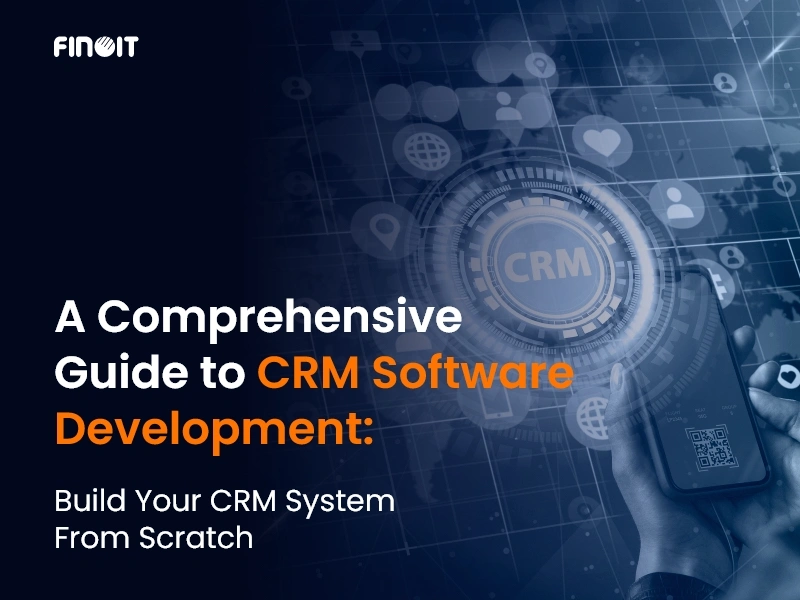
Customer Relationship Management (CRM) software is a tool designed to help businesses manage their interactions with customers and streamline operational tasks related to sales, marketing, and service. It is a centralized system for storing customer data, tracking communication, and analyzing customer behaviors to support informed decision-making.
For businesses looking to build CRM solutions, understanding the development process is the first step. Deciding to invest in CRM software requires careful consideration of the specific needs of a business, its scalability, and how it aligns with organizational goals.
The development process involves technical challenges and strategic decisions, which is why you need to follow an approach that is tried and tested by experts.
In this comprehensive guide to CRM software development, we discuss multiple dimensions of CRM and CRM development. We discuss the steps to build a CRM, how to choose a CRM development option like custom CRM development, apart from various other aspects around customer relationship management system.
Importance of CRM Software
CRM systems play a vital role in revolutionizing business operations by streamlining customer service processes, boosting sales, centralizing customer data, and offering advanced analytics. While these are commonly recognized benefits, the true value of a CRM lies in how it drives strategic and operational improvements.
Beyond basic functionalities, it allows businesses to address deeper challenges, creating meaningful connections and ensuring long-term customer loyalty. Below, we discuss strategically and operationally significant reasons that underline its importance:
- Promoting Collaboration on High-Value Accounts
For businesses managing large or strategic accounts, teamwork is essential. CRM systems offer tools that allow multiple teams, such as sales, marketing, and customer support, to work in tandem. By providing shared access to account-specific data, tasks, and progress updates, the CRM fosters coordination, ensuring that high-value accounts receive the attention and expertise they deserve.
- Integrating Predictive Intelligence into Decision-Making
Modern CRMs incorporate AI-powered tools that analyze past interactions and customer behaviors to forecast future needs. This capability allows businesses to stay one step ahead, offering solutions before customers even articulate their requirements. Such proactive engagement deepens trust and positions the business as a reliable partner in the customer’s journey.
- Scaling Service Capacity with Ease
As businesses grow, the number of customer interactions rises exponentially. Without a structured system, maintaining consistent service becomes challenging. CRMs simplify scaling by automating routine tasks, organizing customer data, and helping businesses respond effectively, even during peak activity periods. This approach ensures that every customer, whether new or long-standing, experiences a high standard of service.
- Combining Disconnected Data for a 360-Degree View
Customer interactions generate data across different departments, from sales quotes to support tickets. CRM systems consolidate this fragmented data into a comprehensive profile, helping teams better understand customers’ needs and preferences. This unified view supports more informed decision-making and personalized interactions.
- Boosting Loyalty Through Post-Sale Engagement
The customer relationship doesn’t end after a sale. CRMs provide tools to nurture long-term connections through post-sale services, such as automated follow-ups, tailored offers, and loyalty rewards. By maintaining engagement, businesses reinforce their commitment to customer satisfaction and encourage repeat business.
- Streamlining Handoffs Between Teams
Transitions between sales, support, and other departments can sometimes leave customers feeling overlooked. CRMs prevent such gaps by tracking every interaction and updating relevant teams in real time. This creates smooth handoffs, ensuring customers experience a seamless transition between teams without repeating their concerns.
- Uncovering Bottlenecks and Refining Workflows
CRM systems provide visibility into customer-related processes, helping businesses identify and resolve operational inefficiencies. For example, a recurring delay in responding to support tickets can be flagged and addressed. These insights not only elevate service quality but also improve internal operations, benefiting both customers and employees.
- Customizing Large-Scale Interactions with Precision
Handling large customer bases while maintaining a personal touch can be challenging. CRMs bridge this gap by using data analytics to align communication with individual preferences. For instance, they enable targeted marketing campaigns that resonate with specific needs, creating the impression of personal attention even in mass outreach efforts.
8 Steps to Develop CRM Software
To create a CRM system, you need to follow a systematic approach as the solution would be addressing niche needs. Each step in the process is thus important as it builds upon the previous one to deliver a comprehensive system. Below, we’ll walk through the CRM software development process, covering each step in detail, and explaining how to build a CRM system from scratch.
Step 1: Define Objectives and Requirements
The foundation of any successful CRM system starts with understanding the exact needs it must fulfill. Following are the key stages in this process:
Stakeholder Consultation
The first action in this step is to engage key stakeholders across the organization. These members are from sales, marketing, customer support, and any other department that will interact with the CRM. Conduct interviews or meetings to understand the pain points and requirements.
Identify Key Business Objectives
Once you have input from stakeholders, the next action is identifying the key business objectives the CRM needs to achieve. Defining these goals in measurable terms will help clarify the CRM’s purpose and the metrics for success.
Determine Functional Requirements
Specify the core features and functionalities the CRM should support. Some common CRM functionalities include:
- Customer Data Management: A centralized database to store customer contact information, purchase history, communication logs, etc.
- Lead Tracking: Ability to monitor prospects through various stages of the sales pipeline.
- Sales and Marketing Automation: Automating tasks such as email campaigns, follow-up reminders, and social media engagement.
- Reporting and Analytics: Providing real-time data about sales performance, lead conversion rates, or customer engagement.
- Integration with Other Tools: Ensuring compatibility with existing systems like email, ERP, or accounting software.
Prioritize Features
After determining the required functionalities, it’s essential to prioritize them based on their importance to the business. Not all features are equally necessary. Some might be “must-haves” that are vital for day-to-day operations, while others could be “nice-to-haves” that would enhance the CRM’s effectiveness but aren’t immediately needed. Basic but important features include:
- 360-Degree Customer View
- Customer Interaction Tracking
- Automated Lead Scoring
- Email Campaign Management
- Sales Pipeline Management
- Advanced Reporting and Analytics
- Customer Segmentation and Tagging
- Sales and Service Automation
- Personalized Customer Journey Mapping
- Task Assignment and Follow-Up Alerts
- Multi-Channel Communication Integration (Email, Chat, Social Media)
- Customer Support Ticketing System
- Knowledge Base/FAQs Integration
- Customer Self-Service Portal
- Product/Service Catalog Management
- Customer Feedback and Survey Integration
- Integration with ERP and Marketing Platforms
- Time Zone and Scheduling Management for Sales Teams
- Customizable Sales Quotas and Targets
- Performance and Productivity Dashboards
Document Requirements
The next step is to thoroughly document the objectives and requirements in a formal document. The requirements document should include:
- Functional specifications: A detailed list of all features and functions.
- Non-functional requirements: These might include performance benchmarks, security standards, or accessibility needs.
- Use cases and user stories: Describing specific interactions between users and the system helps visualize how the CRM will be used.
Define Success Metrics
Finally, you need to define how success will be measured. This could be through KPIs (Key Performance Indicators) such as:
- Customer retention rates
- Sales cycle time reduction
- Increased lead conversion
- User adoption rates
Step 2: Research and Planning
Once you have defined the objectives and requirements, it’s time to research the best ways to bring the project to life. The team members:
Analyze Competitor Systems
Before diving into the development, take time to research CRM systems already in use by competitors or companies in similar industries. Examining these systems helps identify features and functions that work well in the market. You will want to understand how other systems address common challenges like customer data management, sales process automation, or user interface design. Look for strengths and weaknesses in existing solutions.
Identify Industry Best Practices
Review case studies and white papers from reputable sources to understand how successful CRM implementations take place, what are the pitfalls to avoid, and trends in CRM development to follow. You’ll also want to identify integration standards with other business tools (such as ERP systems, marketing automation platforms, etc.) that will play a significant role in your CRM’s functionality.
Outline a Detailed Project Plan
Break down the project into specific phases and establish milestones so that the development team stays on track and gives stakeholders a clear understanding of what to expect at every stage. The CRM project plan should include deadlines for each phase, and critical dependencies between tasks should be clearly identified.
Define Milestones and Deliverables
While the project plan provides a broad overview, it’s vital to focus on smaller, achievable milestones. Each milestone represents a significant achievement and acts as a checkpoint for progress. Following development, there could be another milestone for completing the first round of internal testing.
Assign Roles and Responsibilities
Assign roles based on expertise and needs. You’ll need developers, project managers, UX/UI designers, quality assurance testers, and possibly third-party experts for integrations.
Assess Risks and Challenges
Every project carries risks, and addressing these upfront makes it easier to handle unforeseen obstacles. Assess possible risks such as delays in development, integration challenges, or issues related to third-party tools.
Align with Stakeholder Expectations
Throughout this planning stage, revisit the objectives defined in Step 1 and validate them with stakeholders. Their input will help refine the project’s goals and expectations. Make sure the project team is aligned with stakeholders on timelines, resource allocation, and final deliverables.
Step 3: Choose a Development Approach
At this stage, it’s time to decide how the CRM will be built. The approach you choose will directly impact how quickly you can roll out the system, how flexible it is, and how much will CRM development cost. The decision boils down to whether custom development, platform-based development, or a hybrid approach fits your needs. The steps are:
Evaluate Options
Your business needs will decide your development approach. Custom development offers full control over design and functionality, ideal for companies with unique features or complex workflows, but it requires more time and resources.
If you need a faster solution with built-in features, a platform-based approach like Salesforce or Microsoft Dynamics may be the better option. These platforms provide core functionalities such as lead management and reporting, with customization options at a lower cost and quicker timeline. For businesses seeking a balance, a hybrid approach uses a platform as a base and adds custom modules as needed.
Evaluate Technical Resources
Before making a final decision, take a moment to evaluate your team’s technical capabilities. If you don’t have the in-house expertise for custom development, you might want to opt for a platform-based solution that requires less technical effort to implement. With custom development, you’ll need a skilled team of developers, database specialists, and system architects to handle the complexities.
Long-Term Scalability
Think about where you want your CRM to be in the future. If you anticipate rapid growth or expect your CRM needs to evolve, custom development offers the flexibility to scale and adapt over time. It’s important to choose an approach that aligns with your company’s long-term vision for growth and change.
Step 4: Design the CRM System
When designing a CRM system, the focus shifts from abstract concepts to tangible user experiences. Every element that was discussed earlier needs to be translated into a functional design that aligns with the user’s workflow. You need to craft a user-centered architecture to align with UX by taking the following steps:
Wireframe the CRM System
The first task in design is creating wireframes, which act as a skeletal blueprint of the CRM. Each screen or page is organized logically and places the most important features where users will naturally expect them.
Mockup Creation
Once the wireframes are in place, the next step is turning them into mockups. These are more detailed versions of the wireframes, where designers add elements like colors and typography. They give stakeholders something more concrete to visualize, and they help identify design flaws early on before development even begins.
UI/UX Design
A key focus during the design phase is user experience (UX). It’s not enough for a CRM to simply work; it has to make users’ lives easier. UI/UX design examines how users interact with the system, understanding their habits, and so that the CRM’s flow makes sense to them.
Prototyping the CRM System
Next, an interactive version of the design where stakeholders click through and get a sense of how the CRM will work is built. By simulating real-world interactions, the prototype helps visualize how the CRM will function and feel in practice, and allow for adjustments before development begins.
Feedback and Iteration
The design phase isn’t complete until feedback is gathered from key stakeholders and potential users. By gathering input, you identify pain points or areas where the design doesn’t meet expectations. Design is an iterative process, so adjustments will likely be necessary before settling on the final version.
Step 5: Develop the CRM Software
After finalizing the design, it’s time to bring the CRM to life through development. It’s the stage where developers start writing code and building the core of the CRM based on the design and requirements gathered earlier.
Frontend Development
Here the UI/UX design is translated into a functional web interface using tools such as HTML, CSS, and JavaScript. Developers implement responsive web design principles so that the system works on various screen sizes. They build and integrate dynamic components, such as interactive forms, modals, and dashboards, using frameworks like React or Vue.js. Additionally, data is fetched from APIs, and AJAX is employed for asynchronous data loading and keeping the user interface responsive without full-page reloads.
Backend Development
A server is set up here for handling business logic, and managing APIs. Developers choose a server-side programming language (e.g., Node.js, Python, Ruby) to build RESTful APIs that allow the frontend to interact with the database. Optimizing performance through caching strategies, such as Redis, and ensuring the scalability of the application through load balancing and microservices are key steps here.
Database Development
Database development focuses on designing the structure of the database and managing data efficiently. Developers choose an appropriate database system (e.g., MySQL, PostgreSQL, MongoDB) based on project requirements. They define tables, indexes, and relationships between entities using normalized structures to reduce data redundancy.
Step 6: Testing and Quality Assurance
In the testing process for CRM software, a well-organized flow ensures the system performs as expected and meets all requirements. The process moves from initial planning to various testing phases, with continuous feedback loops to resolve issues. Here’s a breakdown of how the testing process typically unfolds:
Test Planning and Requirement Analysis
The testing process starts with test planning. The QA team collaborates with stakeholders to review the requirements and understand the scope of testing. This stage defines the testing goals, objectives, resources, tools, and schedules. Test cases are designed based on the CRM’s functional and non-functional requirements. QA metrics, such as defect density and test coverage, are also established to measure the progress and success of testing.
Test Case Development
With the plan in place, testers move to creating detailed test cases. These test cases outline specific steps to validate each feature and functionality of the CRM software. Each test case includes the expected outcome, inputs, and a clear set of actions to ensure your CRM system behaves as expected. Test cases are written to cover both positive and negative scenarios to account for various user interactions and edge cases.
Environment Setup
Before executing tests, the testing environment is set up. This environment mirrors the production system but is isolated so that testing doesn’t affect real users or data. It includes the necessary hardware, software, network configurations, and access to the CRM application, ensuring that tests are performed in conditions that simulate actual user interactions.
Begin Execution
Next, the CRM is taken through various testing procedures that validate that the CRM is meeting all software quality characteristics.
- Functional Testing: Testers verify whether all CRM features, like adding contacts and managing reports, work as intended under normal conditions.
- Performance Testing: The CRM is tested under varying user loads to assess its scalability and responsiveness, including its ability to process large data volumes.
- Security Testing: Vulnerabilities are identified to protect sensitive data, focusing on SQL injections, data encryption, and role-based access controls.
- Usability Testing: Testers evaluate the CRM’s user interface, checking navigation and layout to ensure it is intuitive and efficient for users.
- Compatibility Testing: The CRM is tested across different browsers and devices to ensure consistent performance and user experience.
- Regression Testing: After updates, testers recheck previous functionalities to make sure new changes haven’t disrupted existing features.
- User Acceptance Testing (UAT): End-users validate whether the CRM meets their needs, providing feedback for any final adjustments before deployment.
- Test Closure and Reporting: The testing process is closed after reviewing results, compiling a report on defects and issues, and final testing confirms everything is resolved.
Step 7: Deployment and Implementation
After successful testing,Deployment and implementation mark the final stages of CRM software development. At this point, the system is ready to go live, but the process requires careful planning and execution to avoid disruptions.
Preparing for Deployment
Before deploying the CRM, it’s important to prepare both the development and production environments. The infrastructure should be checked to ensure it is stable, secure, and scalable. Any necessary configuration changes are made to match the production environment, and backups are taken to safeguard against data loss during the deployment process.
Deployment to Production
Once the environment is ready, the CRM system is deployed to the production server where code, databases, and necessary configurations are transferred. The deployment happens in stages, starting with a smaller group of users before making the system accessible to everyone.
Data Migration
In cases where there is an existing system, migrating data to the new CRM is a key part of the deployment. Customer data, transaction histories, and other essential business information is migrated. It’s important to map data from the old system to the new one carefully so that no data loss or corruption occurs. The development team carries out validation steps necessary to confirm the integrity of the data after migration.
User Training and Onboarding
Once the CRM is deployed, the next step is user training. Staff members must understand how to use the new system effectively. Having users comfortable with the software is important for making sure the system is adopted without resistance.
Step 8: Maintenance and Updates
Once a CRM system is live, the work doesn’t stop. Continuous maintenance and updates are needed to ensure the system stays functional and aligned with evolving business needs.
Ongoing Bug Fixes
Developers continuously monitor the CRM for any errors, performance drops, or unexpected behavior. Fixes are implemented quickly to maintain system integrity and minimize disruptions for users.
Performance Monitoring
Metrics such as load times, database queries, and server response times are tracked to make sure the system runs smoothly. Any performance lags or irregularities are addressed promptly to keep the CRM responsive.
Feature Enhancements and Upgrades
As business needs evolve, so should the CRM. Over time, new features or updates are added to meet customer expectations or introduce new functionality. Updates are rolled out periodically to introduce these changes without affecting system stability.
Security Updates
As with any software, security is an ongoing concern. Patches are applied to fix known security flaws, and new encryption methods or authentication mechanisms are introduced to stay ahead of potential threats.
User Feedback and System Adjustments
User feedback plays an important role in maintaining the CRM system. As employees and customers interact with the system, their suggestions for improvement are gathered and analyzed. These insights guide adjustments and refinements that make the CRM more effective and easier to use for everyone involved.
What is the Cost of CRM Software Development?
The cost of developing a CRM system can fluctuate depending on various factors, making it important to evaluate the project’s scope, complexity, development approach, and team composition. You must always estimate all probabilities in cost, which is one of the proven methods to reduce software cost. For now, let’s see how these elements directly influence both initial and long-term costs, including maintenance expenses as we discuss below.
Scope and Complexity
Simpler CRM systems, which only require basic functionalities such as contact management, sales tracking, and basic reporting, typically fall within the $20,000 to $50,000 range.
However, as the complexity increases—such as adding features like customer service modules, advanced analytics, or integrating third-party applications—the cost can rise substantially. For large-scale, enterprise-level systems with complex functionalities and integrations, the price will exceed $150,000. This can include features like automation workflows, multi-channel support, and custom data processing capabilities.
Development Approach
The choice between custom development and platform-based development also impacts costs. Custom development involves building a CRM system from the ground up, with specific features designed to fit the exact needs of the business. This approach tends to be more expensive due to the longer development time and the need for a highly skilled software development team to create a CRM solution with bespoke features.
On the other hand, platform-based CRM systems, which leverage existing frameworks or cloud-based software solutions, offer a lower upfront cost. However, many of these platforms require subscription fees for ongoing use, which add up over time. The initial cost of development will be lower, but businesses should consider the total cost of ownership when opting for a platform-based approach.
Team Composition
The team working on the CRM development can also impact the overall cost to build CRM platforms. The size and expertise of the team play a pivotal role in determining the project’s budget. A typical CRM development team includes developers, designers, quality assurance testers, and project managers.
The more specialized the expertise required, the higher the cost. For example, developers with experience in advanced CRM features like AI-powered insights or complex integrations typically command higher rates. Additionally, a larger team can increase the overall cost due to more personnel working on the project.
Location of Development Team
Where the development team is located can have a significant impact on costs. The benefit of offshore development teams is that you can avail cost-advantage, especially when you outsource to certain geographies like Asia and Eastern Europe that offer lower hourly rates compared to teams in the US.
While outsourcing to cost-effective regions will reduce the overall cost, there are challenges associated with working with teams in different time zones or regions. Communication becomes more complicated, and there could be delays due to time zone differences. Businesses must weigh the cost savings against the potential trade-offs in coordination and project management when considering joining hands with CRM development services vendors from such geographies.
Ongoing Maintenance
Once the CRM system is developed and launched, ongoing maintenance is essential to ensure the system remains functional and up-to-date. Software maintenance costs typically account for 15-20% of the initial development cost annually.
These costs will include updates, bug fixes, system optimization, and support for any new features added. Over time, businesses will need to budget for these ongoing expenses to keep the CRM system performing efficiently.
Options for CRM Software Development
With multiple ways of developing a CRM, you arrive at the various options to build a CRM. Let’s understand the suitability of each type of CRM.
Custom CRM Software Development
Businesses that want to deliver unmatched precision and control should build a custom CRM software. Businesses opting for such solutions gain the ability to embed features directly aligned with their processes, offering a significant operational advantage. A custom CRM system provides exclusivity in features, setting organizations apart in competitive markets.
Pros:
- Addresses specific business requirements without compromise.
- Offers a unique competitive edge with functionality tailored to organizational goals.
Cons:
- High initial costs can make customized CRM a significant financial commitment.
- Longer app development timelines might delay operational deployment.
Pre-built CRM Solutions
Ready-to-use platforms such as Salesforce, Microsoft Dynamics, and HubSpot offer streamlined adoption for businesses. These are good choices for those businesses that don’t find the need to invest in custom software development. These solutions feature pre-configured tools designed to accommodate a variety of industries. Companies seeking a fast implementation benefit from their reliability and established reputation.
Pros:
- Deploys quickly, enabling businesses to adopt the system without delays.
- Requires a lower initial investment compared to custom solutions.
- Frequent updates from providers keep the platform functional and reliable.
Cons:
- Limited customization restricts the ability to adapt the software fully to unique workflows.
- Subscription fees can lead to long-term financial implications.
Open Source CRM Software
Should we build or use open-source software is always a dilemma for businesses. For CRM, platforms like SuiteCRM, Odoo, and SugarCRM offer open-source flexibility by granting businesses access to their source code. Organizations modify these systems to match their needs while benefiting from the elimination of licensing costs. Such software empowers companies to mold the system as required for specific operational goals.
Pros:
- Eliminates licensing costs, making it more affordable.
- Provides the ability to adjust and modify features to suit organizational demands.
Cons:
- Requires substantial technical expertise for setup and ongoing management.
- Minimal support availability might result in difficulties during system maintenance.
Hybrid Approach
Combining pre-built CRM systems with custom modules blends the advantages of both approaches. Organizations utilize the stability and functionality of existing solutions while integrating features to meet specific requirements. This method delivers an effective compromise between cost and customization.
Pros:
- Balances affordability with the ability to incorporate specialized features.
- Offers flexibility by merging the strengths of two approaches.
Cons:
- Integration challenges between custom modules and pre-built systems may arise.
- Requires careful resource allocation to address potential compatibility issues.
Take Away
When working on a CRM software system, it is important to focus on scalability, ensuring that as the business grows, the system keeps pace without requiring significant overhauls. Flexibility in the system’s architecture provides the ability to adapt to future trends and demands without major disruptions.
A well-executed CRM development process holds the key for long-term success with a CRM as it allows a business to stay ahead by managing its customer interactions and data with greater ease and accuracy.
All these nitty-gritties make the role of a custom CRM software development company inevitable for building a sustainable CRM. Availing software development services from Finoit can be the greatest step in this direction.
