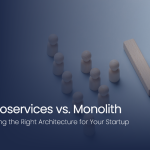Crafting a User-Centered Information Architecture that Aligns with User Experience (UX) Goals
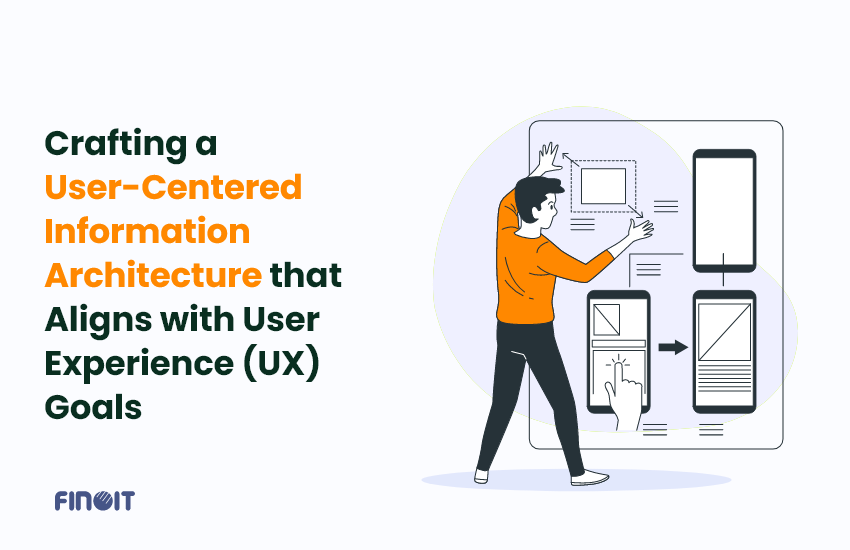
“Design-driven businesses have outperformed the S&P by a whopping 228% over the past 10 years. The bottom line, good design = good business.”
– Joanna Ngai, UX designer, Microsoft
Undeniably true! Imagine you landed on a page loaded with so much information that you don’t know where to look. Would you stay there long?
To improve your business and increase your conversion rate, it’s important to have well-designed and easy-to-navigate pages, i.e., good UX. Visitors will quickly leave and look elsewhere if your pages are confusing and cluttered.
To ensure a user-centric UX design, it is essential to prioritize information, structure websites and mobile apps, and help users quickly locate and process the data they need.
How does Information Architecture contribute to UX Goals?
Do you know a well-designed UX can increase conversion rates whoopingly by 400%? A study by Forrester claims the same.
However, structuring and organizing your application’s information is technically termed Information Architecture (IA). It involves more than just making content easy to understand, instead it creates a navigation structure that helps users find what they need without getting lost or frustrated.
IA also ensures all pages use the same menus, links, and button labels; it is comprised of four parts:
- Structuring – It organizes content into categories, hierarchies, and relationships
- Labeling – It uses words to represent these categories, hierarchies, and relationships.
- Navigation – It decides how users can find their way between sections, content, pages, etc.
- Search functions – They decide the application’s ability to help users find what they want.
But how does it contribute to aligning your UX Goals? The following part of the article will discuss how a well-crafted design enhances your customer’s lifecycle, thereby increasing their retention rates.
Improves Performance Optimization for Better User Experience:
A robust architecture ensures the system operates efficiently, reducing latency and enhancing response times. This quick and smooth operation leads to a better user experience, as users don’t have to wait for long loading times or experience delays in accessing functionalities.
Efficient Navigation:
A well-structured IA ensures intuitive navigation within your application. Because of this, your users can easily find what they’re looking for. It saves the time spent searching, leading to quicker task completion and improved user satisfaction.
Reduced Cognitive Load:
Clear and organized information architecture minimizes the cognitive load on your users. When content is logically categorized and presented, users can quickly comprehend and process information, contributing to a smoother and more enjoyable user experience.
Faster Load Times:
A well-crafted information architecture influences how your application’s content is structured and accessed. By organizing content effectively and optimizing data retrieval methods, such as through efficient database queries or caching strategies, IA can contribute to faster load times. When content loads swiftly, users experience a more responsive application, positively impacting their perception of your application’s performance.
Optimized Content Delivery:
IA helps you prioritize and deliver relevant content efficiently. Through techniques like content chunking, prioritization, and strategic placement, your architecture ensures that critical information about your application is easily accessible. This optimization minimizes users’ time searching for essential data or features, resulting in a more streamlined and efficient experience.
Enhancing the Scalability and Reliability of Application:
A scalable and reliable information architecture in UX can handle increased user loads without compromising performance, ensuring minimal downtime or errors. These features aim to maintain a seamless experience as user demand grows, contributing significantly to a positive user experience through the following ways:
Structured Data Management:
With a well-designed architecture, you can organize data efficiently and more scalable, allowing your application to handle increasing volumes of data without compromising performance.
Modular Design and Scalable Architecture:
IA influences architectural design by encouraging modular structures and scalable components. Modular design principles allow adding or modifying features without disrupting the entire system. Scalable architectures, such as microservices or distributed systems, facilitate the seamless scaling of specific components as needed, ensuring reliability during peak usage without affecting the overall performance.
Efficient Resource Allocation:
A well-defined IA by your hired software architect enables efficient resource allocation for your application. Resources like server capacity, memory, and bandwidth can be allocated optimally by structuring your application’s components. This resource management ensures the application can handle increased user loads, maintaining reliability even during high-traffic periods.
Load Balancing and Fault Tolerance:
IA considerations influence the implementation of load-balancing mechanisms and fault-tolerant systems. Load balancers distribute incoming traffic across multiple servers or resources, preventing any single point of failure and ensuring a consistent user experience. Fault-tolerant architectures, designed through IA principles, enable the system to continue functioning despite failures, minimizing user disruptions.
Scalable User Interfaces and Interactions:
A good architecture also impacts the scalability of user interfaces (UI), user research, and interactions. It allows the creation of interfaces that can adapt to varying user needs, screen sizes, and device capabilities. This adaptability ensures a consistent and reliable user experience across different platforms and devices.
Predictive Scaling and Performance Monitoring:
IA influences the implementation of predictive scaling based on user behavior patterns and performance monitoring. By analyzing user interactions and system performance metrics, applications can dynamically scale resources to accommodate anticipated user demands. This proactive approach ensures reliability by pre-emptively handling increased loads.
Makes UX design of the Application More User-Centered:
A well-designed system architecture aligns with user needs and behaviors to make it more user-centered. It enables the creation of intuitive interfaces and user-friendly interactions, ensuring that users can easily navigate and utilize the system without encountering unnecessary complexities in the following ways:
Data-Driven Understanding:
A well-designed system architecture facilitates the collection and organization of user data. This data becomes the cornerstone for understanding user behaviors, preferences, pain points, and patterns. Leveraging this information, you can create user personas and journeys that guide the design process, ensuring that your architecture aligns with real user needs.
Modular and Scalable Structures:
Your architecture’s modularity and scalability enable the flexibility to adapt to evolving user requirements. It allows for seamless integration of new features or adjustments without disrupting the entire system.
Iterative Design Processes:
The architecture supports iterative design methodologies. It enables rapid prototyping, testing, and refinement of user interfaces and experiences. By incorporating user feedback into design iterations, the architecture becomes a dynamic framework for continuous improvement, driving the evolution of user-centric designs.
Cross-Functional Collaboration:
A well-structured architecture fosters collaboration between multidisciplinary teams. It allows UX designers, developers, and stakeholders to work cohesively, aligning technical decisions with user-centric design goals. This collaborative environment ensures that your system architecture translates user needs into functional and intuitive designs.
Adaptive User Interfaces:
The architecture’s flexibility influences the design of adaptive user interfaces. It enables the creation of interfaces that cater to different user preferences, devices, and contexts. With responsive design principles embedded in the architecture, the user interface adjusts seamlessly, ensuring consistency and usability across various platforms.
Personalization and Customization:
Leveraging user data within the architecture allows for personalized experiences. By implementing personalization algorithms and features, the architecture enables tailored interactions that resonate with individual user preferences, enhancing engagement and satisfaction.
Usability Testing Integration:
Integrating usability testing into the architecture’s framework becomes essential. A well-designed architecture supports the seamless implementation of testing methodologies. This integration ensures that usability testing is an ongoing process, providing insights that directly influence design decisions and ultimately enhance the UX.
User-Centric Performance Optimization:
The architecture guides performance optimization strategies focused on user needs. By analyzing user interactions and system performance within the architecture, optimizations are targeted towards enhancing the most critical aspects of the user experience, such as reducing load times or improving key user workflows.
Makes Software Architecture Flexible and Adaptable
An architecture designed with flexibility in mind can easily incorporate changes and updates in product design without causing disruptions. This agility allows for the implementation of new features or improvements, ensuring that the system remains relevant and responsive to your user needs over time in the following ways:
API Design and Integration:
Your system architecture includes thoughtful API and UI design, facilitating integrations with external systems or services. This integration capability enhances adaptability by allowing the application to interact with various third-party tools or services, providing users with a more comprehensive and adaptable experience.
Content Organization and Taxonomy:
Architecture structures content and data in a logical taxonomy, making it easier to categorize and retrieve information in your application. This organized structure enables applications to adapt by efficiently presenting relevant content to users based on their preferences or context, enhancing personalization and adaptability.
Version Control and Rollback Mechanisms:
Information architectural considerations influence the implementation of version control and rollback mechanisms. By maintaining multiple versions of features or content, applications can adapt by reverting to previous versions if changes lead to unexpected user experience issues, ensuring flexibility while mitigating risks.
User-Centric Design Iterations:
Your System’s architecture supports iterative design processes based on user feedback. By continuously gathering user insights and adapting IA structures and features accordingly, applications become more flexible and responsive to changing user preferences and behaviors, leading to a more user-centric experience.
Responsive Design and Device Adaptability:
IA principles guide the design of responsive interfaces that can adapt to different devices and screen sizes. This adaptability ensures a consistent and user-friendly experience across various platforms and devices, enhancing the application’s flexibility to accommodate diverse user needs.
Agile Development Practices:
IA aligns with agile development methodologies, allowing for continuous iterations and improvements. This flexibility enables development teams to respond quickly to changing requirements or market dynamics, ensuring that the application remains adaptable and competitive.
Make Application More Secure:
A secure architecture protects user data and privacy, fostering trust and confidence among users. By implementing robust security measures, such as encryption, authentication, and authorization protocols, your system ensures a safe environment for users to interact with the platform or service. Here are some ways in which it is done.
User Access and Authorization:
Your application’s architecture controls the organization of user roles, permissions, and access levels within the applications. Hence, with a well-structured design, you can ensure user access is controlled and restricted based on roles and responsibilities, reducing the risk of unauthorized access to sensitive data or functionalities. This controlled access enhances security and increases the users’ confidence in the application.
Data Classification and Protection:
Information architecture helps your application categorize and classify data based on its sensitivity and importance. By correctly identifying and segregating sensitive information, such as personal data or proprietary content, IA enables the implementation of targeted security measures like encryption, ensuring that critical data remains protected, positively impacting user trust.
Secure Communication and Data Flow:
How data flows within your application and between different components is also decided by the system’s architecture. A well-designed IA ensures that communication channels and data transmission methods are secured using encryption protocols (e.g., HTTPS), safeguarding data integrity and confidentiality. This secure data flow reassures users about the safety of their information.
Robust Authentication Mechanisms:
Your design considerations impact the implementation of authentication methods. By effectively structuring authentication flows and interfaces, IA contributes to the usability and security of login processes. Utilizing multi-factor authentication (MFA) or adaptive authentication techniques within the design plan ensures more robust user verification, enhancing overall application security.
Vulnerability Mitigation and Patch Management:
A well-structured IA allows for efficient vulnerability assessments and patch management processes. By keeping software components updated and secure, IA contributes to a more robust and resilient application, reducing the likelihood of security breaches that could impact your end user’s experience negatively.
Compliance and Regulatory Alignment:
An adequately structured system plan facilitates compliance with data protection laws (e.g., GDPR, CCPA) and industry-specific security standards. Compliance with these regulations protects user data and enhances user trust and confidence in your application.
Conclusion
Efficiency is key to a holistic user experience. You can achieve this by adopting a structured design that helps retain your users, reduce bounce rates, and boost your website’s popularity. By investing in a user-centric system architecture, you lay a solid foundation for an effective user experience.
Remember that the heart of any app or website is its content, which needs to be well-organized and structured. By having properly structured content, you can allow your users to engage with your product or application, resulting in a positive experience and higher retention rates.
To know how you can design user-centric system architecture for your application. Get in touch with our experts at Finoit today!