Legacy Application (On-premise) To Cloud Migration: Pros and Cons
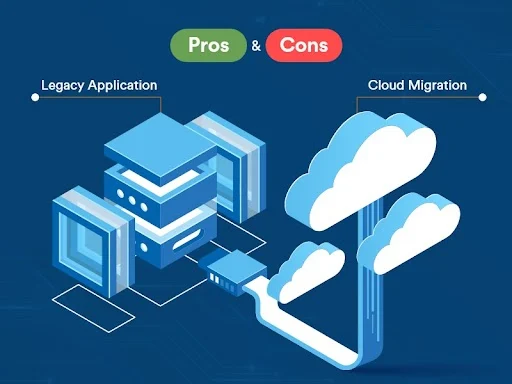
In the heart of Africa, a grand spectacle unfolds each year as millions of wildebeests embark on a perilous journey across the Serengeti plains. An awe-inspiring migration, driven by instinct and necessity, it forces the animal to take the toughest routes.
Migration has become ubiquitous in the technology world too – the legacy to the cloud migration. This migration is being driven by the increasing acceptance that businesses can secure massive technological and business benefits by moving to the cloud.
We also have experiences speaking in favor of the migration. For instance, optimizing server capacity through cloud migration leads to an average annual cost reduction of 30%. Additionally, enterprises that transitioned to the cloud experienced a roughly 20% decrease in their overall expenses.
However, just as wildebeests face both benefits and dangers in their migration, so too do businesses when undertaking the shift from entrenched, on-premise infrastructures to the cloud.
In the savannah, wildebeests navigate through challenging terrains, encountering predators, scarce resources, and unpredictable weather. Many perish in the migration journey and only those who take cautious steps reach the destination successfully.
Drawing the analogy from the phenomenon, businesses that are aiming to migrate to the cloud must analyze which of the two, legacy or the cloud would be beneficial for them. Finally, migration may be beneficial but not to all, like for wildebeests who fall prey to predators.
A careful analysis of legacy to cloud migration covering both pros and cons of the act should thus be the preliminary step before an enterprise decides to migrate.
Pros of Legacy to Cloud Migration
Migrating from on-premise to the cloud represents a pivotal move towards optimizing technological utilization and enhancing performance. While the well-known merits of scalability, cost-effectiveness, and adaptability are integral, this transition offers a wide array of additional advantages, which we will delve into in detail.
Reduced Physical Footprint
Migrating to the cloud brings about a substantial reduction in the need for in-house physical infrastructure. There’s no longer a necessity for extensive server rooms or sprawling data centers on-site, which leads to a more streamlined and space-efficient operational environment.
Through migration, businesses can reallocate the physical space previously dedicated to housing servers and networking equipment for other purposes, which optimizes office space but also potentially reduces real estate costs. The reduced reliance on physical hardware translates to lower maintenance overhead, and reduces the cost of physical space by around 40%.
And as the cloud service providers handle the upkeep of the underlying infrastructure, internal teams can redirect their efforts towards more strategic initiatives, enhancing overall operational efficiency.
Rapid Prototyping and Experimentation
Unlike the traditional model that necessitates procurement and setup of physical hardware, cloud resources can be provisioned instantly, as you break from a monolithic to a scalable microservices architecture. This is one reason why cloud platforms revolutionize the development and testing process, and enable teams to prototype and experiment at an unprecedented pace.
The agility imparted by the cloud accelerates the development lifecycle, allowing teams to rapidly iterate on ideas and innovations. As the cloud operates on a pay-as-you-go model, it further adds to the cost-effectiveness. Organizations can thus avoid the substantial expense of acquiring dedicated testing hardware, instead utilizing cloud resources on-demand.
Beyond cost savings, rapid prototyping minimizes project risk, creating a scope for teams to detect and resolve issues in the early phase itself, reducing the likelihood of complications during production deployment. So, the development lifecycle continues to become more agile and innovative as it evolves.
Centralized Management and Monitoring
The cloud offers a centralized command center, a unified interface from which administrators can oversee and manage all facets of their cloud infrastructure.
Due to centralization, administrators get unparalleled visibility into the performance and utilization of resources. Further, it offers real-time monitoring capabilities, empowering teams to proactively identify and address any emerging issues, ensuring optimal performance and reliability.
Additionally, centralized management streamlines operational workflows because tasks such as resource provisioning, configuration management, and troubleshooting are simplified. As the cloud helps integrate automation and orchestration capabilities, the seamless execution of routine tasks becomes possible, enabling rapid response to dynamic demands.
Global Content Delivery Networks (CDNs)
Content Delivery Networks (CDNs) represent a pivotal component of cloud infrastructure, providing a distributed system for efficiently delivering web content to end-users across the globe.
CDNs allow in strategically distributing content across a network of servers that may be located in different geographic regions, which drastically reduce latency. Often the impact is seen in loading time of websites and applications, which reduces remarkably, resulting in faster loading. So, offering a hassle-free application operation, CDNs perform the job of enhancing user experience.
Even with respect to making applications scalable, CDNs play a crucial role, as they can adeptly handle large volumes of traffic, preventing congestion and potential overloads on origin servers. They integrated load balancing features and evenly distributed the traffic, which results in optimal resource utilization.
CDNs also serve as a formidable defense against Distributed Denial of Service (DDoS) attacks. They absorb a significant portion of attack traffic and help safeguard the availability and integrity of online services.
Green Computing
Cloud providers are at the forefront of the green computing movement, actively working to reduce the environmental impact of data center operations. As Amazon has found, the cloud can reduce the requirement of servers by 77%, consume 84% less power, and thus reduce by a whopping 88% the carbon emissions. As a result, embracing the cloud can be one key sustainable practice.
The sheer scale of cloud infrastructure allows for the implementation of advanced energy-saving measures that may not be feasible for individual organizations to deploy. Many providers are committed to sourcing their energy from renewable sources, which only contributes to environmental sustainability.
As a cloud solution provider, Finoit is driven by this dedication to eco-friendly practices which reflects in our constant attempt to get recognized with industry standards. Such commitments from providers serve as assurance to environmentally conscious businesses that their cloud operations will align with their sustainability goals.
Disaster Recovery and Business Continuity
The cloud provides organizations with a safety net against unforeseen events as providers maintain geographically distributed data centers, securely backing up data in multiple locations. This redundancy is essential as it minimizes the risk of data loss in the event of a natural disaster, hardware failure, or other catastrophic event.
Furthermore, cloud platforms come with automated failover mechanisms, which means in the event of a disruption, services can seamlessly transition to backup systems. The rapid response ensures minimal downtime and a smoother recovery process.
Due to these features offered by the cloud, businesses can confidently develop and implement comprehensive disaster recovery plans as they can continue the operations even in the face of adversity. All they may need is guidance from a recognized legacy software modernization company.
Elasticity
Elasticity in the cloud is invaluable for handling fluctuations in workload and traffic. During periods of high demand, resources can be dynamically added to ensure optimal performance. Conversely, during quieter times, resources can be scaled down to conserve costs. It is particularly crucial for applications or services with variable usage patterns.
Cloud platforms provide the tools and infrastructure needed to implement auto-scaling, allowing businesses to strike a balance between performance and cost efficiency. The result is a highly efficient and adaptable computing environment that aligns resources precisely with the demands of the workload.
Automation and DevOps (CI/CD)
Cloud platforms are engineered to support modern development practices, particularly DevOps and Continuous Integration/Continuous Deployment (CI/CD). Essential to virtually every IT project today, these practices emphasize automation and collaboration between development and operations teams.
Cloud providers offer a rich ecosystem of tools and services for the automation of routine tasks such as code deployment, testing, and infrastructure provisioning. As a result, development cycles are expedited and higher-quality code is achieved, ultimately enhancing the speed and reliability of software releases.
Cons of Legacy to Cloud Migration
Poorly executed migrations can lead to disruptions, data security concerns, and unexpected costs. It’s imperative to approach this shift with careful planning and expert guidance. So, while migration to the cloud is perceived as a transformative step, when ill-managed it can bring in disadvantages that we shed light on below.
Chances of Compromise in Security
Ill-implemented cloud or not following security protocols leads to the potential exposure of sensitive information and unauthorized access in a shared virtual environment. 57% of companies have found security and complexity as a major cloud migration risk.
So, legacy to cloud migration heightens the chances of compromise in security due to several interconnected factors, because in the migration process, sensitive data is transferred, which makes the data susceptible to data breaches.
Another risk in the application and data migration process is that of misconfigurations or oversights, as the intricacies of legacy systems may not seamlessly align with cloud infrastructure.
While there is a perceived level of control over the physical infrastructure, in the cloud, there are multiple external agents involved in the migration process. So, offering benefits, a cloud strategy must be balanced with cybersecurity, and IT leaders must assess the risks and implement appropriate security measures
Latency Issues
Latency can become a significant issue in cloud environments, particularly for applications that require real-time processing. This delay may be exacerbated by the physical distance between the user and the cloud data center. Google Chrome executive Mike Belshe, has researched that 20 milliseconds of network latency can result in a 15 percent decrease in page load time, so how the cloud manages latency holds critical.
Unlike on-premises setups, where data centers are usually in close proximity, cloud-based operations involve data traversing the internet, potentially covering vast geographical distances and increasing transmission times. Outdated network equipment and applications not optimized for cloud environments further compound the problem. Also, data access patterns optimized for on-premises systems may not align with cloud best practices, adding complexities and bringing new challenges.
Vendor Lock-In
The anxiety around vendor lock-in continues even after even as 94% of enterprises now make the use of cloud in some way. The issue is so significant that lock-in averse technology enterprises still cast around for alternatives, despite the presence of giant cloud providers like GCP, AWS, and Azure.
Vendor lock-in is a concern when organizations become heavily reliant on a specific cloud provider’s proprietary tools, APIs, or specialized services. Hindering the ability to transition to a different provider in the future, either due to technical dependencies or the cost associated with re-engineering solutions, vendor lock-in can come with heavy costs.
Essentially, once an organization commits to a particular cloud ecosystem, extracting its operations from this environment can be both technically complex and financially burdensome. As you tie the organization’s fate to the chosen provider, there are chances that it can lead to a loss of flexibility and autonomy.
Legacy System Compatibility
Legacy applications are often built on specific hardware, operating systems, and software versions. Moving these systems to the cloud can be challenging, as they may require modification or modernization to align with the virtualized environment.
Though techniques like containerization are employed to encapsulate legacy applications and their dependencies, making them more portable. However, in some cases, the need of refactoring or rewriting certain components arises so that the migrated applications conform to cloud-native architectures. Overall, this is a technical overhead.
Integration Challenges
Integrating existing systems with cloud services and applications can be complex due to differences in protocols, data formats, and authentication methods. The role of custom development or middleware solutions becomes inevitable in such scenarios.
It’s imperative to address compatibility issues and ensure that data flows freely but securely between the legacy applications and the new cloud environment. The process may involve translating data between different formats, implementing secure authentication mechanisms, and establishing robust monitoring and error-handling procedures to safeguard against potential points of failure in the integration process.
Furthermore, comprehensive testing and validation are paramount to guarantee that the integrated system operates reliably under various conditions, so as to safeguard against potential disruptions or data inconsistencies.
Transition Period Disruption
During the transition period, there may be downtime or reduced functionality as systems are being migrated, configured, and tested, which can impact productivity and potentially cause inconvenience for users.
So, during the transition process, organizations must navigate the meticulous task of configuring and harmonizing their existing infrastructure with the cloud environment. However, it inevitably leads to a temporary but crucial phase characterized by diminished system functionality, as data, applications, and services undergo the rigorous migration
Consequently, the transitional period exerts a pressure on the organization’s operational landscape, impeding productivity and causing inconvenience for end-users who rely on these systems for their regular business operations.
Performance Uncertainty
80% of companies spend over $1.2 million on cloud computing annually all for achieving performance through their IT infrastructure. However, legacy to cloud migration can introduce some performance uncertainties, which often stem from the fundamental differences between the cloud and the legacy applications it replaces.
One significant factor contributing to this uncertainty is the dynamic nature of resource allocation within a shared cloud environment. Unlike the dedicated resources of the legacy set-up, cloud services distribute resources among multiple users, creating a variable landscape where performance can fluctuate based on the demands of co-tenants.
Cloud services are also subject to the ebb and flow of demand on the provider’s infrastructure. During periods of high demand, the available resources may become stretched, leading to a temporary reduction in performance. Additionally, network congestion, something that is not present in legacy applications, can affect the speed and reliability of data transmission within the cloud environment.
Loss of Customization
The process of migrating from legacy systems to the cloud invariably brings forth a significant challenge in the form of customization issues. Legacy systems, having evolved over time, are typically fine-tuned and tailored to precise business requirements. However, as organizations embark on the transition to cloud-native environments, they often encounter complexities in replicating these bespoke configurations.
During the transition process, legacy customizations may not smoothly and fully translate to the cloud architecture, potentially resulting in a loss of specific functionalities or workflows. The shortfall can have far-reaching implications, as critical business processes may be inadvertently compromised.
Creating the need for organizations to conduct a meticulous evaluation to identify which of these customizations are of utmost importance and the cloud replication.
Legacy Systems Vs. The Cloud
Now that we have taken you through the thorough analysis of some of the pros and cons of the legacy to cloud migration, let’s summarize the comparison between the two options to store your applications and data and see who emerges as the winner across a parameter.
| Parameter | Legacy Systems | Cloud Systems | Winner |
|---|---|---|---|
| Deployment | On-premises, physical hardware, data centers. Requires dedicated IT staff for setup and maintenance. | Virtualized, on-demand, hosted by providers. Quick provisioning and minimal setup required. | Cloud |
| Scalability | Limited scalability, requires hardware upgrades and capacity planning. Scaling can be slow and costly. | Highly scalable, resources can be increased or decreased on-demand. Auto-scaling features available. | Cloud |
| Cost | Higher upfront capital expenses. Includes hardware, software licenses, and setup costs. Ongoing maintenance expenses. | Pay-as-you-go model, operational expenses. Reduced upfront costs, potential for cost optimization through resource management. | Cloud |
| Flexibility | Fixed resources, less adaptable to changing demands. Scaling requires significant time and resources. | Highly flexible, resources can be adjusted dynamically to meet changing requirements. Agile and responsive to demand shifts. | Cloud |
| Maintenance | Requires in-house IT staff for day-to-day operations, updates, and troubleshooting. Manual patching and upgrades. | Provider-managed infrastructure. Automated updates and maintenance. | Cloud |
| Accessibility | Limited remote access, potential downtime for maintenance or upgrades. Availability dependent on on-premises infrastructure. | Anytime, anywhere access with an internet connection. High availability and uptime provided by cloud service providers. | Cloud |
| Security | Can be secure with proper controls, but security is the responsibility of the organization. May have longer response times for security incidents. | Strong security measures, encryption, and compliance certifications provided by providers. Rapid response to security threats. | Depends on Implementation |
| Disaster Recovery | Manual backup and recovery processes. May rely on physical backups and off-site storage. Longer recovery times. | Built-in redundancy, automated backups, and disaster recovery features. Faster recovery times with high availability configurations. | Cloud |
| Resource Utilization | Resource allocation can be less efficient due to fixed capacities. Over-provisioning may be common. | Highly optimized resource allocation. Resources can be shared and utilized efficiently across multiple users or applications. | Cloud |
| Innovation & Updates | Slower adoption of new technologies due to longer procurement cycles and legacy system compatibility concerns. | Rapid adoption of new features, technologies, and updates provided by providers of the cloud. Access to cutting-edge tools and services. | Cloud |
| Compliance | Compliance efforts may require additional manual processes and controls to meet industry standards and regulations. | Cloud providers often offer compliance solutions and certifications, streamlining compliance efforts for organizations. | Depends on Implementation |
| Initial Setup Time | Longer setup time due to physical infrastructure procurement, installation, and configuration. | Rapid provisioning of virtual resources. Minimal setup required, allowing for quicker deployment of applications. | Cloud |
| Global Reach | Limited by physical location and may require additional data centers for global coverage. | Global reach with data centers worldwide, enabling low-latency access to users around the world. | Cloud |
| Customization | Can be highly customized but at a higher cost, potentially requiring specialized development skills. | Customizable through configuration, with a wide range of services and tools to meet specific needs. | Depends on Implementation |
| ROI | Longer time to realize ROI as a result of higher initial capital investment. ROI is typically spread over a longer period. | Faster ROI due to reduced upfront costs and more efficient resource utilization. Potential for cost savings through optimization. | Cloud |
| Regulatory Control | In regulated industries, legacy systems may offer more control over compliance efforts and adherence to specific regulatory requirements. | May have limitations in meeting specific regulatory requirements, requiring additional compliance efforts from the organization. | Legacy Systems |
| Data Sovereignty | Provides more control over where data is stored and processed, which can be crucial for compliance with certain regulations | May have limitations on data location and movement, potentially causing compliance issues | Legacy Systems |
| Latency | Can offer lower latency for applications that require extremely fast response times, especially in scenarios with high-intensity data processing | Cloud systems may have higher latency due to data transmission over the internet | Legacy Systems |
| Predictable Performance | In controlled environments, legacy systems can provide more consistent and predictable performance, without fluctuations due to shared resources | Cloud performance can be impacted by multi-tenancy and resource sharing, leading to potential variability | Legacy Systems |
Conclusion
The journey from legacy on-premise systems to the cloud is a pivotal decision for any enterprise. While the cloud offers benefits, it’s never without its challenges.
When executed with a well-framed on premise to cloud migration strategy, this transition can usher in a new era of efficiency and innovation. However, it needs a careful assessment of an organization’s specific needs and a well-thought-out migration plan, for which you need experts adept at providing an infallible cloud solution in your team.
To overcome the complexities of migration and successfully transition from your legacy to the cloud platform, seeking our cloud consulting services can prove both technically as well as strategically a smart move. Write to us at info@finoit.com.


