What is Software as a Service(SaaS)? Everything You Need to Know

The Software as a Service (SaaS) model is booming, as more and more businesses are jumping on board. Packet CEO Zachary Smith affirms, “SaaS is a powerful model that allows companies to achieve incredible scale and reach with their products.” So, if you’re contemplating a SaaS application, it’s time to seize the opportunity.
The advantages of SaaS are manifold, encompassing cost savings, scalability, accessibility, automatic updates, and easy integration. With the global SaaS market projected to reach $99.99 billion by 2025, it’s no wonder SaaS is gaining traction in both personal and professional contexts.
As SaaS increases in importance, let’s learn more about the concept, its types and benefits, so that you can effectively leverage the SaaS model for your business. Here, we begin.
What is SaaS?
SaaS is a cloud-based software delivery model where users rent complete software solutions from a cloud service provider on a pay-as-you-go basis. The infrastructure, middleware, software, and data are located in the provider’s data center, allowing users to access the app from anywhere over the internet. The SaaS service provider manages the hardware and software and ensures app availability and security, making it a cost-effective and convenient option for businesses.
How Does Software as a Service (SaaS) work?
Software as a Service (SaaS) operates on a cloud-based model where applications are hosted by a service provider and made available to customers over the internet. Users access the software through a web browser, which eliminates the need for extensive on-premises software installations as well as complicated maintenance.
The underlying infrastructure, middleware, application software, and app data are all maintained in the provider’s data centers. Businesses have the choice to subscribe to applications on a pay-as-you-go basis.
From a technical standpoint, SaaS providers employ multi-tenancy architecture, where multiple customers share the same application. Implementing software updates and new features are handled by the SaaS application developer, while data security and compliance are handled by the provider.
A look at the Software as a Service (SaaS) Architecture
SaaS architecture consists of these key components that help the SaaS software model provide consistent and secure experience to its users.
-
User Interface (UI)
It provides the interactive elements of the application, such as buttons, forms, and dashboards through which users can interact with the functionalities of the SaaS application.
-
Application Logic
Serving as the brain of the application, this layer executes the core functions and business rules. It processes user inputs, handles transactions, and manages data workflows.
-
Database
The database stores and organizes the vast amounts of information that the application handles. It is important as it is only through structured and accessible data that users can retrieve and manipulate their data efficiently.
-
APIs
They act as communication channels between the SaaS application and other systems. Their presence is essential for applications to interact with third-party tools and share data across different platforms.
-
Multitenancy
A single instance of the application serves multiple customers while keeping their data isolated. It optimizes resource usage and reduces operational costs by allowing different organizations to share the same software infrastructure securely.
-
Security Management
Security in SaaS architecture comprises various practices such as encryption, access controls, and regular security updates to safeguard user data and comply with industry regulations.
-
Load Balancer
Aids in even distribution of traffic and manages the allocation of incoming requests across multiple servers. It prevents any single server from becoming overwhelmed, and maintains availability of servers, sustaining the performance of the system.
-
Network Infrastructure
The network infrastructure provides the essential computing and networking resources required to host and run the application. It includes servers, storage solutions, and connectivity components, all managed by cloud service providers to support the SaaS application’s needs.
Benefits of Software as a Service (SaaS)
Now you know what SaaS software is, it’s time to check on the solutions and how it transforms your business. So let’s get in.
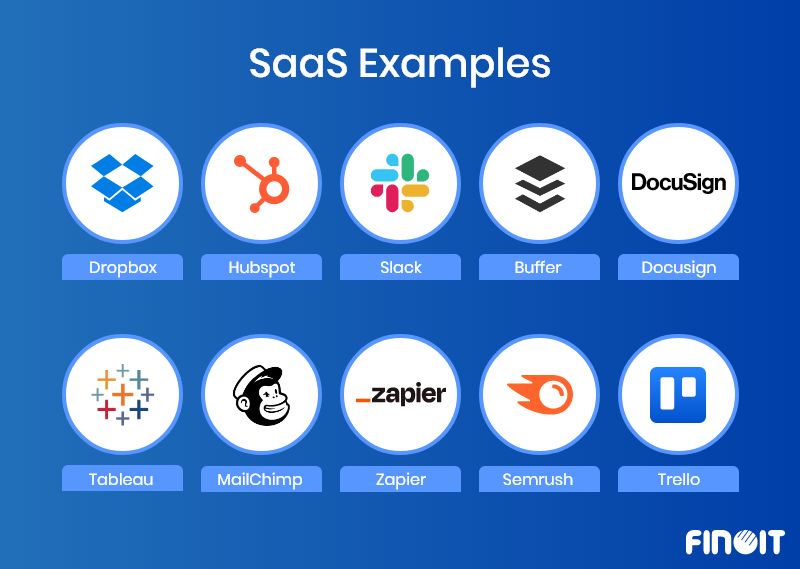
-
Revolutionize Your Business with Flexibility
SaaS is a game-changer, offering businesses the flexibility to scale software usage up or down with ease. Dropbox is a prime example of how SaaS has transformed the way businesses operate. Its cloud computing based file-sharing and storage service enables seamless collaboration, anytime and anywhere. The best part? Dropbox offers tailored pricing plans based on storage needs, making it easier than ever to scale up or down as needed. With SaaS, businesses can pivot and adapt at lightning speed without the burden of costly hardware investments.
-
Cloud – based deployment brings agility
SaaS allows businesses to be more agile. The reason behind this is typically its cloud-based nature, meaning they can be accessed from anywhere with an internet connection, which is one of the biggest benefits SaaS offers. Businesses can work remotely and collaborate with team members across different locations. Additionally, SaaS providers typically offer frequent updates and new features, allowing businesses to stay up-to-date with the latest technology and remain competitive in their industry.
-
Shield Your Data from Threats
SaaS has revolutionized data security for businesses through advanced security measures like encryption and access controls. SaaS providers adhere to strict compliance standards, providing secure and compliant storage and processing of data. Hootsuite is an example of a company using SaaS to safeguard their customers’ data, fostering trust in their brand.
-
Doesn’t let cashflow hold your business back
SaaS solutions can provide businesses with a powerful tool to enhance their cash flow. Unlike traditional software deployment models, SaaS solutions offer businesses a pay-as-you-go model, with subscription-based pricing options that can be scaled up or down as needed. This means that businesses can avoid significant upfront costs and instead pay on a per-user or per-month basis. With no hardware or infrastructure costs to worry about, businesses can enjoy improved cash flow, better budget predictability, and the flexibility to scale their software usage up or down as their needs change.
-
Unleash the Power of Seamless Innovation
Innovation is crucial to any thriving business, and SaaS solutions provide a powerful tool for seamless innovation. By utilizing the latest software innovations without the hassle of managing updates, businesses can stay ahead of the curve. SaaS providers are continuously updating their software to keep businesses competitive and adaptable to changing market conditions.
-
Prompt Support and Strong Community
SaaS solutions offer prompt support and a strong community. With 24/7 customer support and an active user community, businesses can quickly resolve any issues that arise and collaborate with others to share best practices and insights. Also, SaaS providers offer continuous training and education to help businesses maximize the value of their software investment.
-
Integrates with ease
SaaS solutions offer effortless integration with your technology stack. With APIs and pre-built connectors, businesses can seamlessly integrate their SaaS software with existing applications and systems, maximizing the value of their technology investments. By using real-time data syncing and automated workflows, businesses can streamline their processes and increase efficiency.
What are the Challenges associated with Software as a Service (SaaS)?
Software as a Service (SaaS) presents numerous benefits, but it also comes with its own set of challenges. Here are some of the key issues businesses might face:
-
Security and Data Privacy
In the absence of strong encryption measures, the data is vulnerable to breaches. It all depends on the strength of the SaaS security framework that a provider offers for protecting the data and other application components.
-
Downtime and Reliability
SaaS applications rely on the provider’s infrastructure, which means any downtime or technical issues with the provider directly impact your business operations.
-
Integration Issues
Integrating SaaS solutions with existing systems or other SaaS apps can be complex and will require custom development or middleware.
-
Vendor Lock-In
Relying on a specific SaaS provider leads to vendor lock-in, which makes it difficult to migrate data or switch providers.
-
Cost Management
While SaaS can be cost-effective, subscription fees add up over time. Managing and forecasting these costs is essential to avoid unexpected expenses.
-
Compliance and Legal Issues
SaaS compliance is important and SaaS vendors must meet all regulatory requirements applicable to the client-specific industry and it’s important to review contracts and service level agreements carefully.
-
Data Ownership and Access
When the terms about data ownership are not clear in the service agreement, it can create issues in the long-term, when you want to get access to your data but the policies of the SaaS vendor do not support it.
Types of Software as a Service (SaaS)
There are different types of SaaS. Below, we take a quick look at them based on type of structure, functionality, and business category.
1. Types based on structure
When it comes to SaaS, there are different types based on their structure. Understanding these types can help businesses choose the most suitable option for their needs.
Horizontal SaaS: It refers to a type of software that targets a wide range of industries and businesses, providing broad functionality that can be applied across multiple sectors.
Vertical SaaS: Vertical SaaS solutions target specific industries and create niche solutions to address industry pain points. Examples of SaaS provided in this category include insurance, trade or an underserved industry
2. Types based on functionality
SaaS applications can also be categorized based on their functionality. Each serves unique purposes for businesses and individuals, as we take a quick look at different types based on functionality.
Packaged software: This type of SaaS provides a full turnkey solution to a complex need by delivering it in one cohesive bundle.
Enablement and Management: These types of SaaS applications provide metrics for a wide range of different things such as monitoring the behavior of users on a given website, monitoring activity on a network, testing a system or asset, and much more.
Collaborative software: These facilitate collaboration. For instance, members of a team can work on a common document, product, or project from any location online. Examples include Dropbox or Google Docs.
3. Type based on business category
We can also segment SaaS solutions into different business categories based on the business area they serve. Some examples include.
- Communication and Collaboration
- Customer Relationship Management (CRM)
- Human Resources Management (HRM)
- Enterprise Resource Planning (ERP)
- Accounting and Finance
- eCommerce
Why is SaaS Security Important
Cloud computing driven applications handle a wide range of sensitive information, such as customer records and financial transactions. Without adequate security measures, this data is at risk of unauthorized access or theft, which can result in severe financial repercussions, damage to reputation, and legal issues. More than sixty percent of businesses do not know how SaaS applications use their data and employee access.
SaaS providers have the responsibility to protect this data not just for maintaining trust but for preventing costly incidents.
As organizations continue to embrace SaaS solutions, securing these platforms becomes increasingly important. The need stems from the fact that these applications integrate with various other systems, which can complicate security management.
Implementing effective security practices—such as strong authentication methods, regular system updates, and continuous monitoring— holds the key to address vulnerabilities and thwart potential attacks.
SaaS Vs. PaaS Vs. IaaS
Like SaaS there are two other cloud computing service models viz. PaaS (Platform as a Service) and IaaS (Infrastructure as a Service). Comparing SaaS, PaaS, and IaaS will guide you in making informed decisions about choosing a model that best fits a business’s needs. Each model offers distinct levels of control, customization, and management, which impact cost, scalability, and operational efficiency.
| Parameter | SaaS (Software as a Service) | PaaS (Platform as a Service) | IaaS (Infrastructure as a Service) |
|---|---|---|---|
|
Concept |
Cloud-based software accessible via the internet. |
Cloud-based platform for developing, running, and managing applications. |
Cloud-based infrastructure resources like servers, storage, and networking. |
|
Primary Focus |
End-user applications and services. |
Application development and deployment. |
Infrastructure management and resource provisioning. |
|
Management |
Provider manages all aspects including infrastructure, platform, and application. |
Provider manages infrastructure and platform; users manage applications and data. |
Users manage operating systems, applications, and data; providers manage physical hardware and networking. |
|
Examples |
Google Workspace, Salesforce, Microsoft Office 365. |
Heroku, Google App Engine, Microsoft Azure App Services. |
Amazon Web Services (AWS), Google Cloud Platform, Microsoft Azure. |
|
Customization |
Limited; users can usually only configure settings and preferences. |
High; users can develop and customize applications within the provided framework. |
Very high; users can configure and manage nearly all aspects of the infrastructure. |
|
Scalability |
Scalable by choosing different subscription plans; managed by the provider. |
Scalable by adding or adjusting resources within the platform; managed by the provider. |
Highly scalable; users can adjust resources as needed, often with real-time adjustments. |
|
Cost Structure |
Subscription-based; usually a fixed monthly or annual fee. |
Pay-as-you-go or subscription; based on resource usage and features. |
Pay-as-you-go; costs depend on the amount of infrastructure used. |
|
Deployment Speed |
Very fast; applications are ready to use with minimal setup. |
Fast; development and deployment are facilitated by the platform’s tools. |
Slower; requires setup and configuration of infrastructure components. |
|
Security |
Managed by the provider; users depend on the provider’s security measures. |
Shared responsibility; provider secures the platform, users secure their applications and data. |
Shared responsibility; provider secures the infrastructure, users manage security at the OS and application levels. |
|
Flexibility |
Low; users work with a pre-built application. |
Medium; users have flexibility in developing and deploying applications. |
High; users have full control over the infrastructure environment. |
|
Target Users |
End-users needing functional software without worrying about infrastructure. |
Developers and businesses need a platform for building and deploying applications. |
IT teams and businesses needing control over their infrastructure environment. |
SaaS Pricing: What is it and What are its various Types
SaaS (Software as a Service) pricing refers to the various models and strategies used by providers to charge customers for access to their software applications. SaaS Pricing depends on multiple factors. For instance, the pricing will vary based on whether the vendor is using public cloud or private cloud, software licensing, the cloud provider, etc. Unlike traditional software, where there is a one-time purchase, SaaS is offered through subscription-based pricing. Users can access and use SaaS applications over a period of time while receiving updates and support via the following ways of pricing models.
-
Freemium Pricing
Users have the choice to access basic features of the software for free, with the option to upgrade to a paid plan for advanced features. It offers a no-cost entry point, which helps in converting free users to paying customers.
-
Subscription-Based Pricing
With subscription-based pricing, users pay a recurring fee—monthly, quarterly, or annually—for access to the software. Offering predictable revenue, it aligns the cost with ongoing service and support, which makes it a popular choice for both small businesses and large enterprises.
-
Per-user Pricing
Per-user pricing charges customers based on the number of individuals using the software. You can scale this model with the size of the team, which is why it is best suited to businesses where the number of users fluctuate.
-
Tiered Pricing
Tiered pricing offers multiple levels or plans with varying features and services. Customers can select a tier that fits their needs and budget, and they need to pay for only what they require. Because of its tiered nature, it caters to different market segments by providing options that range from basic to premium and accommodating various business sizes and requirements.
-
Usage-based Pricing
Here users are charged based on their actual use of the software. Factors such as the volume of transactions and amount of data processed are used to determine the use. Users thus pay according to their consumption. It is ideal for businesses with varying needs and usage patterns.
-
Flat-rate Pricing
In this pricing type there is a single, fixed fee for accessing all features of the software. It is thus a straightforward model that simplifies budgeting by offering a predictable cost regardless of usage. Businesses that prefer a simple, all-inclusive pricing structure that doesn’t bring complexity of usage metrics should go with this model.
-
Pay-As-You-Go Pricing
As the name indicates, here users pay based on their actual usage of the software, similar to usage-based pricing. The only difference is that in a usage-based model, the cost is tied to the level of consumption, while in pay-as-you-go pricing, you pay only for what is used.
-
Per-Feature Pricing
Per-feature pricing charges customers based on the specific features they choose to use. Businesses have the scope to tailor their software use and expenses according to their specific needs. It is beneficial for users who require only certain functionalities and prefer not to pay for a full suite of features.
-
Enterprise Pricing
This is a pricing model that is customized for large organizations who need high-performance business applications. It offers custom plans that are negotiated individually and offers advanced features, support, and integration.
-
Pay-Per-User-Per-Month (PPU)
It is a variant of per-user pricing that aligns costs with monthly usage, charging a monthly fee for each user for using the software. It serves as a flexible option that adjusts to the number of active users on a monthly basis and businesses can manage costs in relation to their fluctuating user base.
Final Words
SaaS is one of the priority areas for companies looking to stay ahead of the curve. With the right development partner, businesses can harness the power of SaaS to increase efficiency, reduce costs, and improve overall performance.
As there are many SaaS providers, to make the most of SaaS, businesses need to work with a reliable and experienced SaaS development firm. Before you begin, check its SaaS offerings and then proceed.
Finoit offers end-to-end SaaS development services, from planning and design to deployment and maintenance. Connect with us to develop and implement customized SaaS solutions to best meet your specific needs and requirements.


