What is Software Testing?
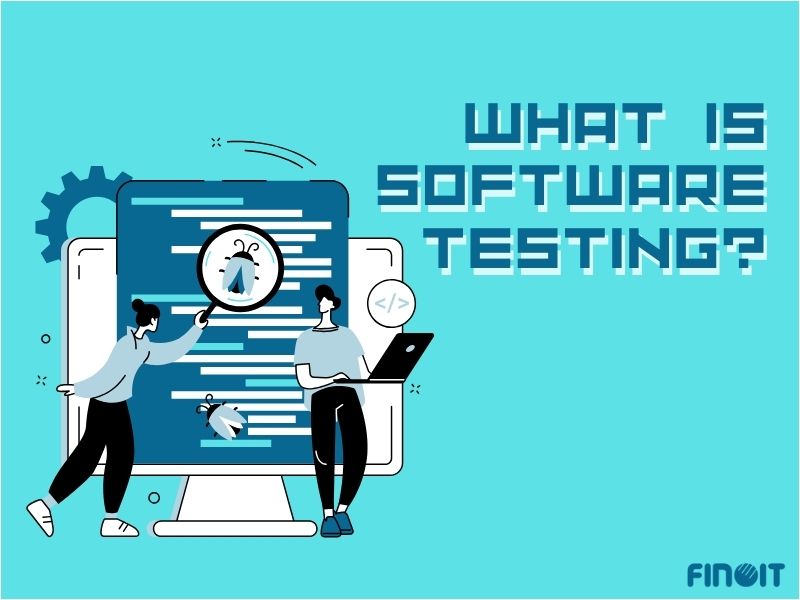
Software testing is an evaluation process that verifies whether a software application functions correctly. It ensures that the software is defect-free and works according to end-user expectations. Software testing helps identify bugs early and fix them promptly, ensuring the software is reliable, secure and meets user expectations. A proper software testing process helps avoid user frustration, financial loss, and damage to the company’s reputation.
There are two major types of software testing: Functional and Non-Functional. A Functional test is based on what the software does, while a Non-Functional one focuses more on how well it operationally runs, i.e., the Performance/Security Test. Each type is crucial during different stages of software development and encompasses four key levels: Unit Testing, Integration Testing, System Testing, and Acceptance Testing.
Common software testing examples include smoke testing, security testing, API testing, regression testing, and acceptance testing.
Importance of Software Testing
Software testing is essential for the overall software development lifecycle, ensuring the final product’s quality, functionality, and reliability. It also plays a crucial role in finding and resolving issues to improve the overall user experience while safeguarding the software against potential failures.
Here are the six reasons explaining why software testing is important:
- 1. Ensures Software Quality: Testing ensures that the final product or system meets the requirements and performs as needed. It helps deliver high-quality software.
- 2. Enhances User Satisfaction: Through repetitive testing and re-testing, all the underlying issues are identified and resolved, providing reliable software for end-users. It ensures a smooth and user-friendly experience, which is essential for gaining customer satisfaction and loyalty.
- 3. Prevents Costly Failures: Software testing helps detect issues early. Fixing them during the development phase rather than the post-deployment stage minimizes overall costs and helps avoid financial losses.
- 4. Ensure Security: Software vulnerabilities that could lead to substantial financial loss and reputational damage can be identified and resolved promptly through security testing. It guarantees software protection and the security of its users.
- 5. Supports Continuous Improvement: Testing is necessary to get valuable end-user feedback. Developers can work accordingly and improve the software’s performance and usability, enhancing the overall user experience.
- 6. Ensures Compliance: In industries with strict regulatory requirements, such as healthcare or finance, testing ensures that the software complies with relevant standards. It helps avoid legal issues and penalties.
What are the Impacts of Poor Software Testing?
Poor software testing can lead to disastrous effects, affecting the software’s performance and potentially ruining an organization with loss of reputation and financial bankruptcy, among other consequences.
Below are some disasters that resulted due to poor software testing:
- Ariane 5 Rocket Failure (1996): The European Space Agency’s Ariane rocket failed just seconds after launch due to an issue with its inertial reference system, causing losses of around $370 million. The mistake was due to insufficient testing for the new conditions of Ariane 5, adapted from its predecessor, Ariane 4.
- Knight Capital Group Incident (2012): In just 45 minutes, a trading algorithm glitch cost Knight Capital $440 million in losses. An error in the deployment of new trading software led to high-frequency trading of unwanted market orders, causing near-bankruptcy and chaos.
- Therac-25 Radiation Machine (1985–87): Lethal overdoses of radiation were delivered to patients by the Therac-25 radiation therapy machine due to software errors. Inadequate testing failed to catch the flaws, resulting in multiple deaths.
- Boeing 737 Max Crashes (2018-19): Two fatal crashes involving Boeing 737 MAX aircraft resulted in the death of 346 people. These incidents were linked to critical software defects in the Maneuvering Characteristics Augmentation System (MCAS), which hadn’t been tested adequately, especially under faulty sensor conditions, leading to catastrophic consequences.
- 1. Requirement Analysis: Understanding and documenting what the software needs to do.
- 2. Test Planning: Creating a plan for testing and defining the goals of the testing process.
- 3. Test Case Design: Writing detailed test cases based on the requirements.
- 4. Test Environment Setup: Preparing the necessary hardware and software conditions under which tests will be carried out.
- 5. Test Execution: Executing the tests to determine whether the output matches expectations.
- 6. Test Reporting: Saving the outcomes for later analysis and recall if needed.
- 7. Post-Release Testing: Conduct tests to verify that the software operates without errors and remains stable in the live environment after deployment.
- 1. Functional Testing
- 2. Non-Functional Testing
- 3. Manual Testing
- 4. Automated Testing
- 5. White Box Testing
- 6. Black Box Testing
- 7. Gray Box Testing
Software Testing Phases: From Analysis to Post-Release Testing
The vital stages of the software testing process, from planning to execution and post-execution, ensure that a complete spectrum is covered for quality assurance. These phases involve logically verifying the software, catching defects early, and ensuring that the delivered product meets user expectations.
Types of Software Testing
Software testing consists of various types, each customized to evaluate different aspects of software quality. From assessing functionality and performance to testing behavior and structure, each test method ensures a different approach to assure software quality.
Here are the seven types of software testing:
1. Functional Testing
Functional testing evaluates the validation of software’s functionality per the requirements. It includes testing methods: unit, integration, system, and acceptance. It is a part of dynamic testing, which usually employs black box testing techniques using manual and automated methods.
2. Non-Functional Testing
Non-functional testing assesses performance, usability, and other non-functioning aspects of the software, including speed, stability, reliability, security, and scalability. This testing technique involves static and dynamic testing and uses manual and automated methods. Some non-functional test types are load, stress, volume, security, and recovery tests.
3. Manual Testing
Human testers conduct manual testing without using automated tools or scripts. It involves manual reviewing and testing of a software application using human intuition and creativity, which automated tools might not detect. Testers simulate end-user interaction to assess the software. They use exploratory testing, usability testing, and ad-hoc testing techniques.
4. Automated Testing
Automated testing uses tools and scripts to automate human-driven manual processes in predetermined test cases. It is ideal for carrying out repetitive and large-scale testing efforts like regression, load, and performance testing, which enhances the testing process’s speed, accuracy, and consistency.
5. White Box Testing
White box testing, often called structural testing, checks software’s internal functioning. It also tests infrastructure and integration to provide feedback on bugs and vulnerabilities. Also known as glass box testing, it includes unit and integration testing and code coverage analysis. Since every internal structure is assessed, comprehensive internal code and logic knowledge is needed to ensure the input-output flow.
6. Black Box Testing
Black box testing is software that evaluates the software’s functionality without considering its internal structure. It includes the assessment of software behavior and output according to the end-user requirements. This crucial testing technique that verifies the user expectation from software includes functional testing, system testing, and user acceptance testing (UAT).
7. Gray Box Testing
Gray Box Testing includes elements of both white-box and black-box testing. Testers have knowledge about internal functionality and overall integration of the software. Testing focuses on a combined method (Integration & Penetration Testing), covering functional and non-functional features.
Different Levels of Software Testing
The four major parts of software testing are Unit Testing, Integration Testing, System Testing, and Acceptance Testing. These levels are constructed to ensure that each component and the entire system behaves correctly during the development process. They allow focus on different phases of the software lifecycle, allowing issues to be detected and solved earlier, resulting in more reliable solutions.
1. Unit Testing
This testing stage focuses on individual components or units of the software, typically functions, methods, or classes. Developers test the unit during the coding phase using mocking frameworks like JUnit for Java and NUnit for .NET systems. This has tremendous value in identifying bugs early, ensuring the success of code functioning independently.
2. Integration Testing
This testing level verifies whether the interfaces with external systems work as expected. Integration tests are performed in small increments—one piece of software at a time—rather than the entire testing process after each module has completed its unit test. This method avoids the interaction of different components, which helps reduce interface issues between combined units.
3. System Testing
This testing level involves verifying the software application against requirements. This includes functional testing, non-functional testing, and end-to-end tests. Conducted by dedicated teams in a production-like environment, system tests ensure the reliability of systems as they test various functionalities along with performance and security measures.
4. Acceptance Testing
The last phase of testing activities, acceptance testing, validates that the software’s intended functionality meets business requirements and is ready for deployment. This includes User Acceptance Testing (UAT) and Operational Acceptance Testing (OAT), which ensure the system meets the client’s acceptance criteria, making it suitable for release. UAT focuses on procedures, while OAT examines organizational techniques.
Best Practices in Software Testing
Several best practices should be implemented during software testing to ensure the software’s quality, efficiency, and effectiveness. These practices help minimize risks and enhance productivity while meeting user and business expectations and requirements.
- Understand Requirements Thoroughly:
- Automate Testing Where Feasible:
- Prioritize Testing Based on Risk:
- Integrate Testing Early (Shift-Left):
- Maintain a Robust Test Environment
- Document and Track Defects Effectively
The functional and non-functional requirements must be clearly defined to perform comprehensive test coverage. When the requirements are accurate, compelling test cases can be developed, which reduces the chance of missing critical defects.
Various time-consuming and repetitive tasks like regression testing can be automated. It helps improve efficiency and accuracy, allowing human testers to save time and allocate resources to more complex tasks.
It is necessary to prioritize the most critical areas first and work accordingly. When high-risk components are prioritized, significant issues can be identified early and resolved parallelly.
When testing is integrated during the earliest stages of development, it helps catch issues early and resolve them with minimum cost. The shift-left approach helps detect defects in the earlier lifecycle while it is easier and cheaper to handle.
Ensure that the software test environment precisely simulates the production facility. A simulated environment ensures the software will solve any environment-induced anomalies before deployment.
Use a proper defect-tracking system to document and manage defects efficiently. Proper tracking ensures timely resolution and helps prioritize fixes based on severity and impact.
Common Pitfalls to Avoid in Software Testing
While testing software, even the carefully designed processes can fail if common pitfalls are not considered. These pitfalls can disrupt the overall process, leading to ineffectiveness, missed defects, wasted resources, and produce a lower-quality product.
Here are some of the most frequent pitfalls one should be cautious of:
- Inadequate Requirement Analysis: Lack of thorough software requirements analysis can lead to irrelevant test cases, which can result in missed issues and poor test coverage. It is a significant cause for the production of low-quality end products.
- Overreliance on Automated Testing: Relying too much on automation can be risky as some major issues that require human judgment may be overlooked. Therefore, a balanced approach that combines automation with manual testing is essential for successful testing.
- Lack of Test Case Maintenance: When the process moves further, the software evolves. Using the outdated test case becomes incompatible with the software, which leads to inaccurate results and missed defects. So, to maintain the effectiveness of the testing process, test cases must be updated regularly.
- Ignoring Non-Functional Testing: Focusing only on functional aspects while ignoring non-functional testing can produce a product that does not work in the real world. Without non-functional testing, crucial performance, security, and usability assessments will be missed, hampering the overall quality of the software.
- Insufficient Regression Testing: New defects may occur in previously stable software without proper testing. Unexpected issues related to software stability may occur when insufficient regression testing is done.
- Poor Communication and Collaboration: Inadequate communication and lack of efficient collaboration among team members can lead to misunderstanding and misaligned goals. It leads to a negative impact on the testing process and deteriorates the overall software quality.
Tools for Software Testing
Various software testing tools dedicated to specific aspects like automation, performance, and security exist, which help streamline the testing process. Below are the key categories of tools essential for software testing:
- Test Automation Tools
- Performance Testing Tools
- Security Testing Tools
- Continuous Integration Tools
- Test Management Tools
- Bug Tracking Tools
- API Testing Tools
- Mobile Testing Tools
- Cross-Browser Testing Tools
- Exploratory Testing Tools
These tools help automate repetitive tasks, such as regression testing, improving efficiency and accuracy. Selenium, Cypress, JUnit, TestNG, and Robot Framework are some examples.
Performance testing tools are designed to evaluate how software applications perform under load. Examples include JMeter, LoadRunner, and Gatling.
Security testing tools detect vulnerabilities and safeguard software from potential attacks. OWASP ZAP, BurpSuite, and Nessu are some widely used tools.
These tools are developed to automate the integration and testing of code changes. Some common examples include Jenkins, CircleCI, and Travis CI.
They help organize, manage, and keep records of testing activities. These tools provide a centralized platform for test cases and results. Some examples include TestRail, Zephyr, and qTest.
They record, track, and manage issues throughout the development lifecycle. Jira, Bugzilla, and MantisBT are widely used tools that ensure defects are resolved swiftly.
API testing tools check the software’s functionality, performance, and security of APIs. Postman, SoapUI, and RestAssured are some examples that help maintain the reliability of API endpoints.
Mobile testing tools help automate testing for mobile applications across various devices and operating systems. Examples include Appium, Espresso, and XC Test/XCUITest.
Cross-browser testing tools test the web application’s functionality across various browsers and platforms. Some standard tools are BrowserStack, Sauce Labs, and CrossBrowserTesting.
These tools help uncover unexpected issues and acknowledge the app’s functionalities. Testers can explore and record the findings without predefined test cases using tools like Testpad and qTest Explorer.
History of Software Testing
Software testing evolution can be categorized into five distinct phases, throughout which the testing practices transformed from ad-hoc activities to automated processes.
- Early Days (1950s – 1960s): During the initial days, developers manually carried out ad hoc activities. The priority was to find and fix coding errors. The main task was to carry out case testing as no automation tools and methodologies existed.
- Formalization of Testing (1970s – 1980s): This phase was marked by the introduction of systematic test cases and test planning concepts. White-box (structural testing) and black-box (functional testing) took center stage and were the baby steps toward automation in the software industry.
- Rise of Test Automation (1990s): Test automation rose during this period. Mercury Interactive’s WinRunner and Rational Software’s Rational Robot were the pioneers that allowed the automation of repetitive tasks like regression testing. It laid the foundation for agile testing and exploratory testing.
- Agile and DevOps Era (2000s – Present): Test-Driven Development (TDD) and Behavior-Driven Development (BDD) entered the scenario of software testing in the 2000s. DevOps practices became prominent, highlighting the use of CI/CD pipelines, shift-left approach (testing early in development), and shift-right approach (testing in production). These concepts became central to overall quality assurance.
- Future Trends: Integration of AI and machine learning are the future of software testing. It will focus on predictive analytics, intelligent test generation, and autonomous testing. As TestOps emerges as the new trend, testing will be integrated into every step of the software lifecycle, emphasizing enhanced security and compliance scrutiny.
Milestones in Testing History
Key milestones in the history of software testing highlighting the significant advancements are presented below:
- 1957: Introduction of the First Debugging and Testing Programs
- 1979: Publication of “The Art of Software Testing” by Glenford Myers
- 1983: Introduction of Structured Testing Techniques
- 1989: Release of WinRunner by Mercury Interactive
- 1999: Rise of Agile Testing
- 2001: Agile Manifesto and Test-Driven Development (TDD)
- 2004: Selenium Project Launched
- 2011: Emergence of Continuous Integration/Continuous Deployment (CI/CD)
- 2015: Introduction of Shift-Left and Shift-Right Testing
- 2019: AI and Machine Learning in Testing
Future of Software Testing
The six most significant trends shaping the future of software testing are:
- 1. AI and Machine Learning in Testing: Test automation is backed by AI-driven tools that are revolutionary for the testing industry. These tools are capable of predicting potential problem areas, automatically generating test cases, and optimizing test coverage. Machine Learning (ML) algorithms can analyze vast amounts of test data, which is helpful in identifying patterns. It makes testing reliable and more efficient, helping in an informed decision-making process.
- 2. Shift-left and Shift-right Testing: The shift-left approach involves testing activities in the earliest development phase, while the shift-right shifts the testing beyond production. It helps to get continuous feedback through the software lifecycle, essential for quality assurance.
- 3. Continuous Testing in DevOps: Continuous testing integrated in every stage of development helps validate continuous code changes. Automated testing with continuous testing leads to faster and more reliable software releases. It is becoming an integral part of modern software delivery pipelines.
- 4. TestOps: It combines testing with operations and emphasizes collaboration among testers, developers, and operations teams. It provides quality assurance at every stage by streamlining testing processes. It also helps align testing practices with operational goals.
- 5. Cloud-based Testing: Cloud-based testing environments are highly scalable and flexible. They provide access to various tools, environments, and configurations without massive investment in physical infrastructures. This method helps optimize testing across diverse platforms and devices with a growth in overall test coverage.
- 6. Codeless Test Automation: It uses visual interfaces and AI-driven features to simplify test creation, allowing non-technical testers to create and execute automated tests without writing code. It will make automation more accessible to a diverse audience.
Future Challenges
Along with future prospects, the future of software testing also presents several challenges that organizations must address:
- Maintaining Test Coverage in Complex Systems
- Balancing Speed and Quality
- Security Testing in an Evolving Threat Landscape
- Skill Gaps and Workforce Adaptation
- Managing Test Data and Environments
- Ensuring Test Automation Scalability
